The History section presents a list of tasks that have been recently completed. This feature is particularly useful for users who need to perform quick checks on recently completed tasks, and review them based on past performance.
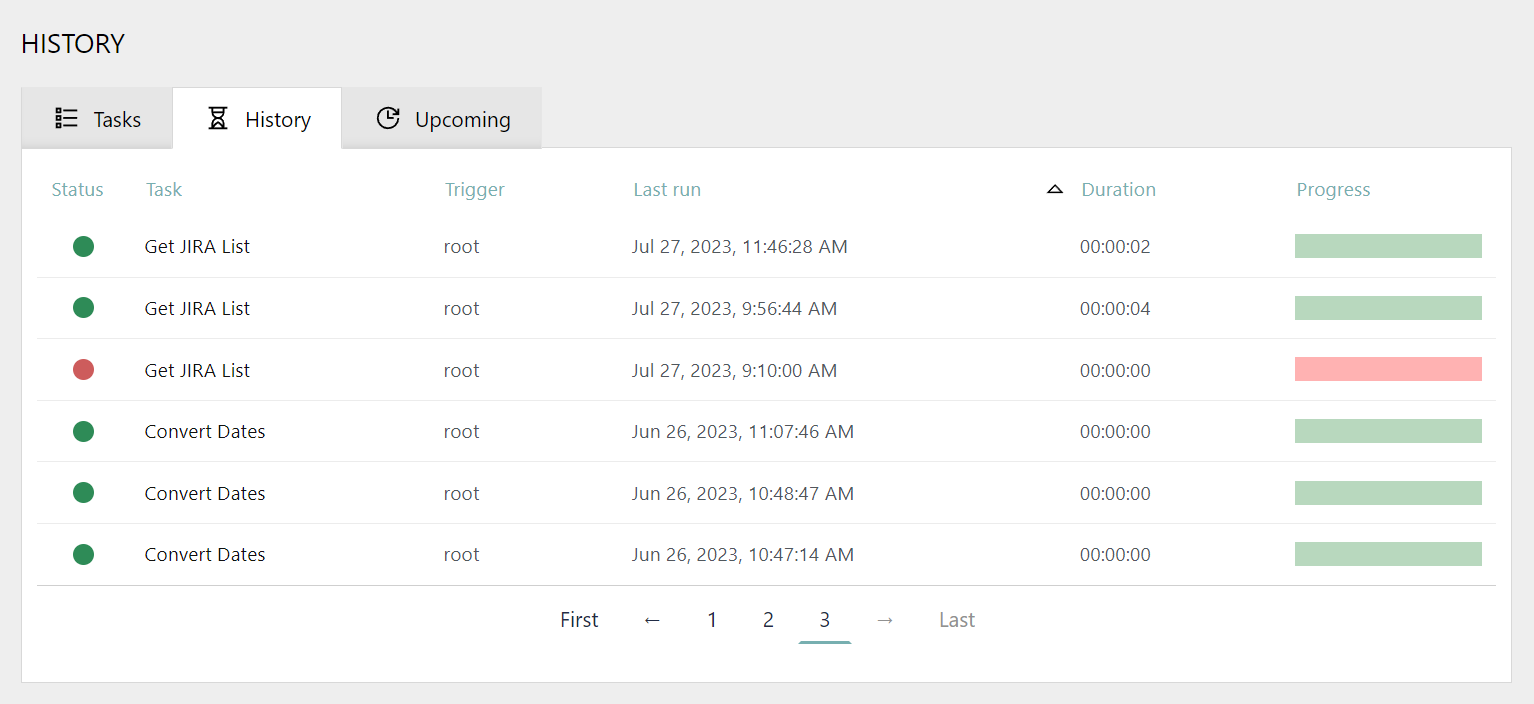
It is worth noting that previously completed tasks can also be restarted as needed. To initiate this action, follow these steps:
1.Navigate to the Task List:
Start by accessing the list of tasks where you can see the names of your completed tasks.
2.Select the Task:
Click on the name of the task that you wish to restart. This will open the details view for that specific task.
3.Choose the Required Action:
Within the task's details view, you will find various options or actions related to the task. Look for the "Run" action and select it.
By following these steps, you can easily restart completed tasks when necessary, ensuring efficient task management and control within the system.