In order to start using the IT Visibility dashboard, first check that all mandatory information, that are necessary for the tasks to run are available. This can be done, by opening the Tasks page by on the Tasks entry located in the sidebar. Select the first of the tasks listed above and click on the Edit button. Check that all mandatory information has been entered and is correct. Repeat this process for each of the tasks.
After confirming that the tasks have been setup correctly, either manually run the tasks by clicking on the Run button in the task details view or wait until they are automatically executed on schedule (if a schedule has been defined). After all three tasks had at least one successful run, the necessary data for the IT Visibility dashboard is available.
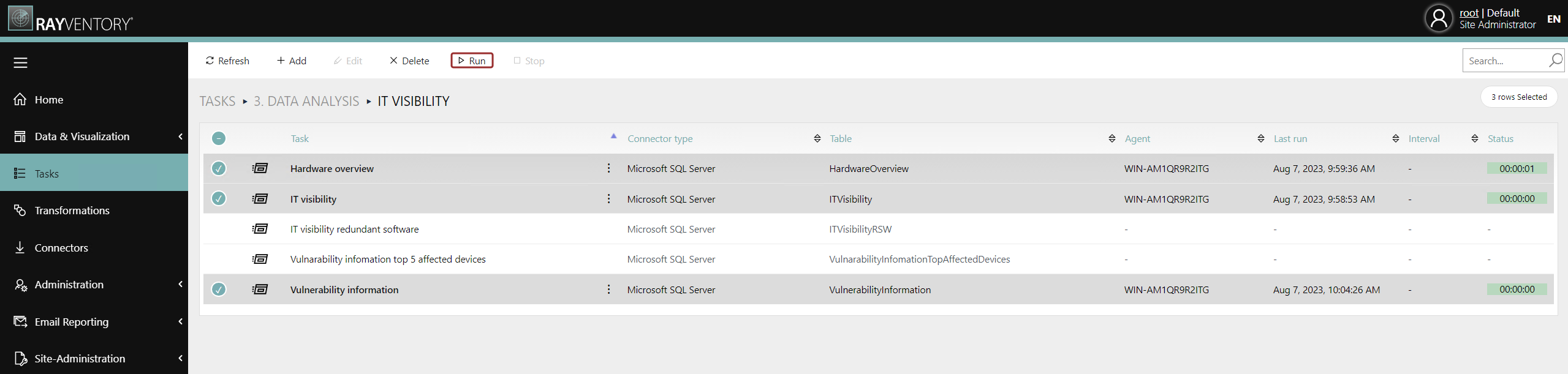
|
Note: |
Tasks that have been executed successfully can be identified by the entry in the Status column. After each task has been executed at least once, continue with the Use the IT Visibility Dashboard chapter.