Clicking on the Edit button from the actions bar in the agents (details) view opens a right side panel showing a form to edit the selected agent.
The following fields can be edited:
•Name
The name of the agent.
•Hostname
The hostname of the agent machine.
•Host
The host address of the agent machine.
•Authorize
Checkbox to authorize or revoke the agent.
Confirm the inputs by clicking on the button Save changes at the bottom. If the agent is successfully updated, a green pop-up notification is displayed in the top right corner.
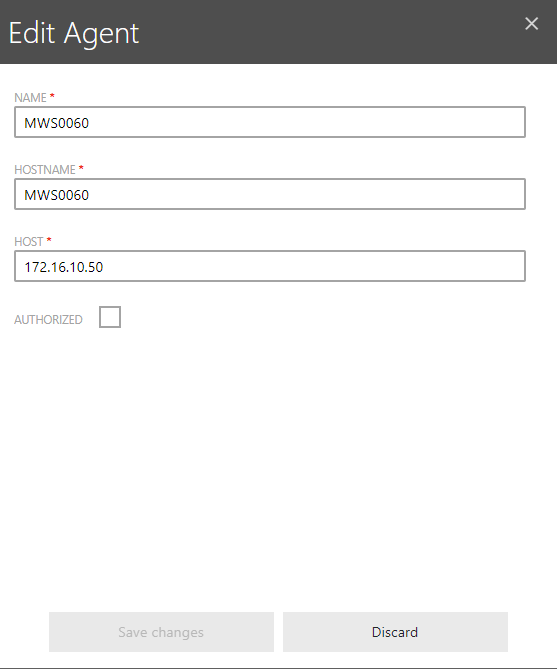
If any error occurs, e.g. not all mandatory fields were filled or a field requires a unique name, a red toast notification is shown with further information. Furthermore, any invalid input field is marked with a red border and displays a short error message below the input field.