More Cloud Connectors for Expanded Visibility and More Reliable Insights RR-3461 RR-3676
Even more cloud connectors – Not only have we added more connectors, we’ve made our existing connectors even better. Expand your cloud data gathering to include SAP Business Technology Platform, BMC Discovery, Coda, Confluence, LeanIX SMP, Tanium Asset, and USU Oracle optimization to get even more visibility, and with additional data gathering, including user and event data, deprecated device details, dynamic date calculation, updated IP output, region and project separation, you can improve the reliability and accuracy of your data and insights.

Furthermore, there are various internal stability, performance, and miscellaneous improvements. KOT-247 KOT-76 KOT-201 KOT-203 KOT-86 12.5 UPDATE 4
A New View to See Executed and Upcoming Tasks RR-2957
The list of tasks has now additional views, so that the users can get a quick overview of tasks, that have been shortly executed, and also to see a list of tasks, that are going to be executed next.
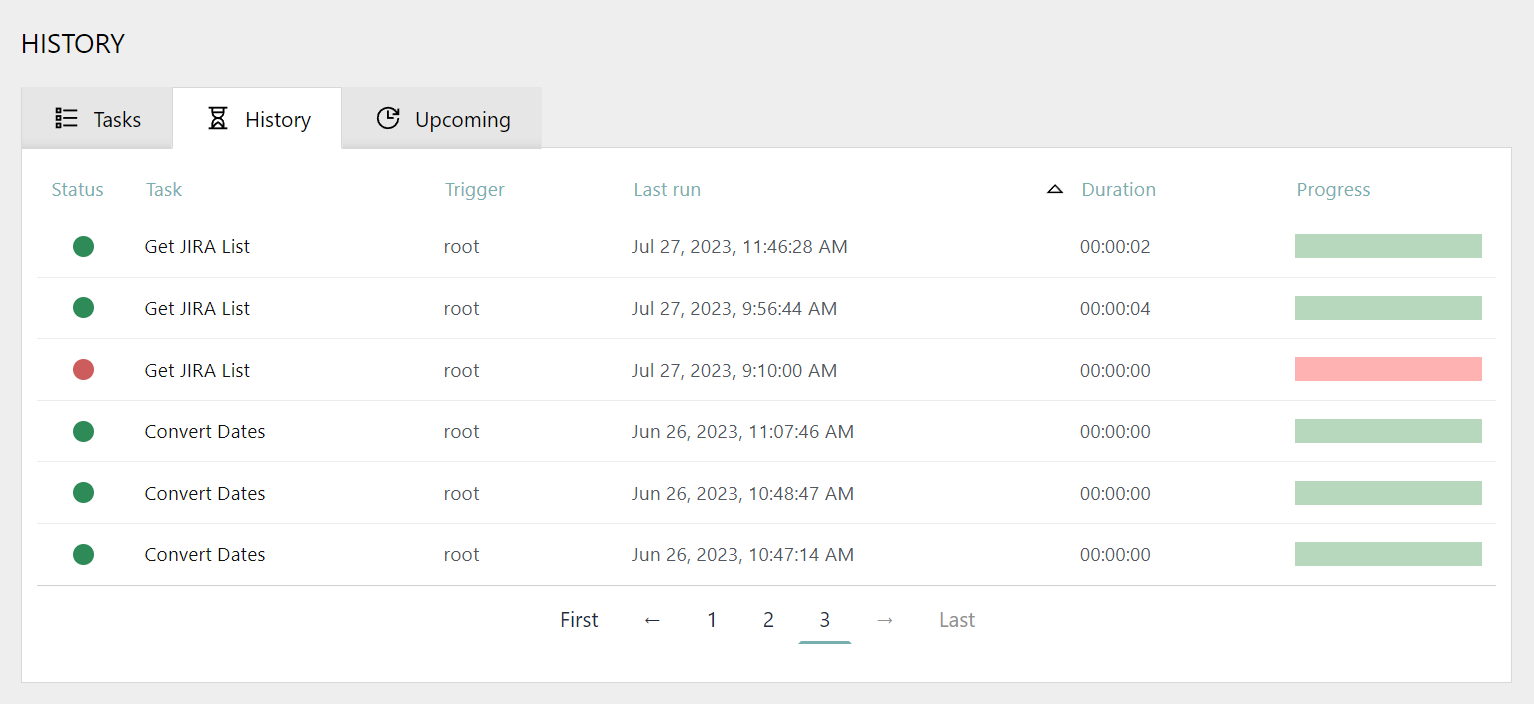
•The History section presents a list of tasks that have been recently completed. This feature is particularly useful for users who need to perform quick checks on recently completed tasks, and review them based on past performance.
oAs for the tasks currently in progress, they are included in the History results section, allowing users to promptly view and comprehend all active tasks, regardless of the agent on which they were initiated.
•The Upcoming section displays a list of tasks along with their next scheduled execution date and time. It exclusively showcases tasks that are scheduled for future execution, helping users stay ahead of upcoming tasks and schedules, and anticipate upcoming actions.
Visualize Dependencies to Get Better Insights into How Changes or Vulnerabilities Affect Your Entire Infrastructure RR-3715
In this release, two new visualisations types were added:
•Sankey diagram
•Network diagram
Sankey diagrams empower you to visualize complex data flows and relationships with ease. Whether you're tracking resource allocation, customer journeys, or any interconnected data, the Sankey Diagram simplifies the process, providing valuable insights and enhancing your reporting capabilities.
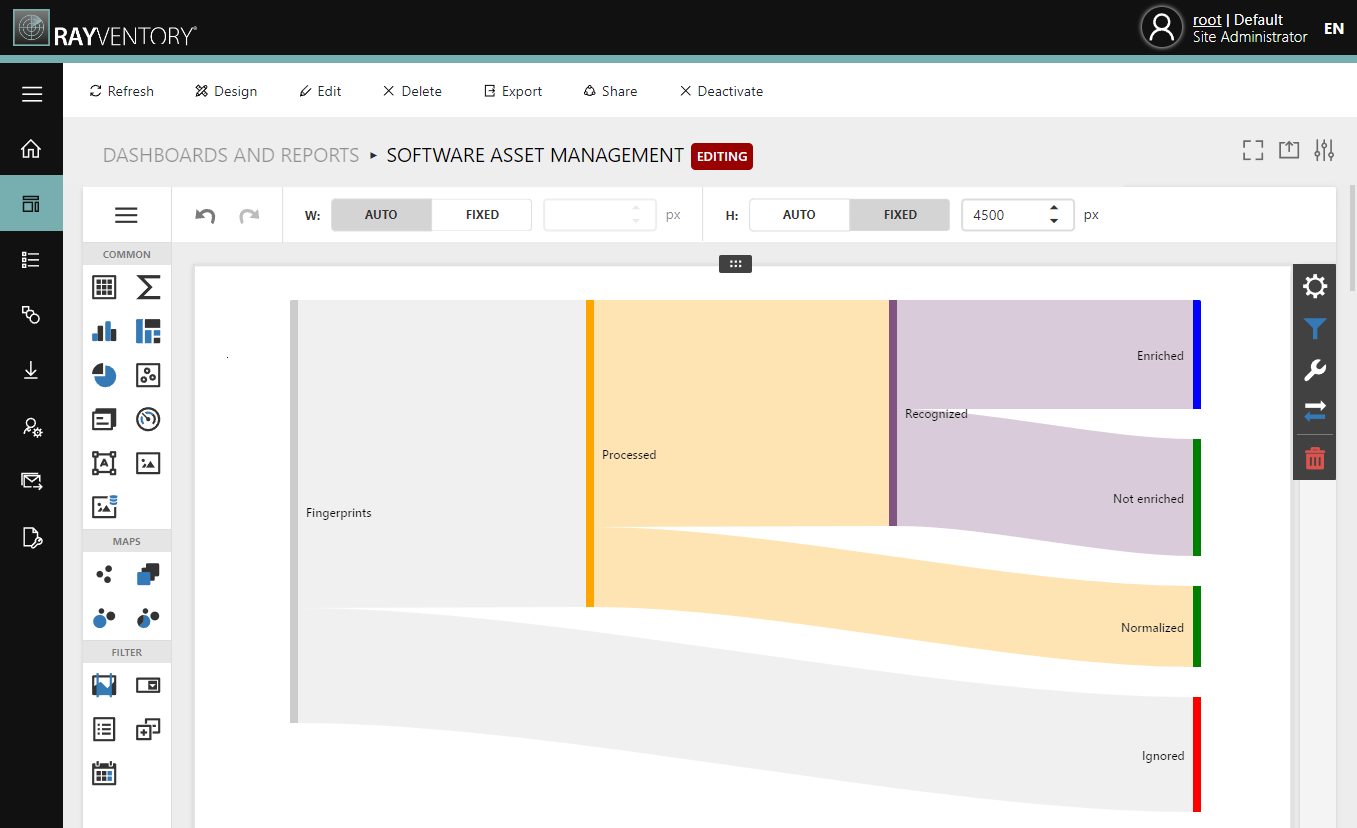
You can also visualize important structures, such as network dependencies, to get better insights into your digital infrastructure. The dashboards are fully customizable and scale to visualize infrastructures of any size and complexity. Individual structures can be represented as smaller nodes within larger structures, and you can easily scroll in to focus on specific nodes or scroll out to get the big picture.
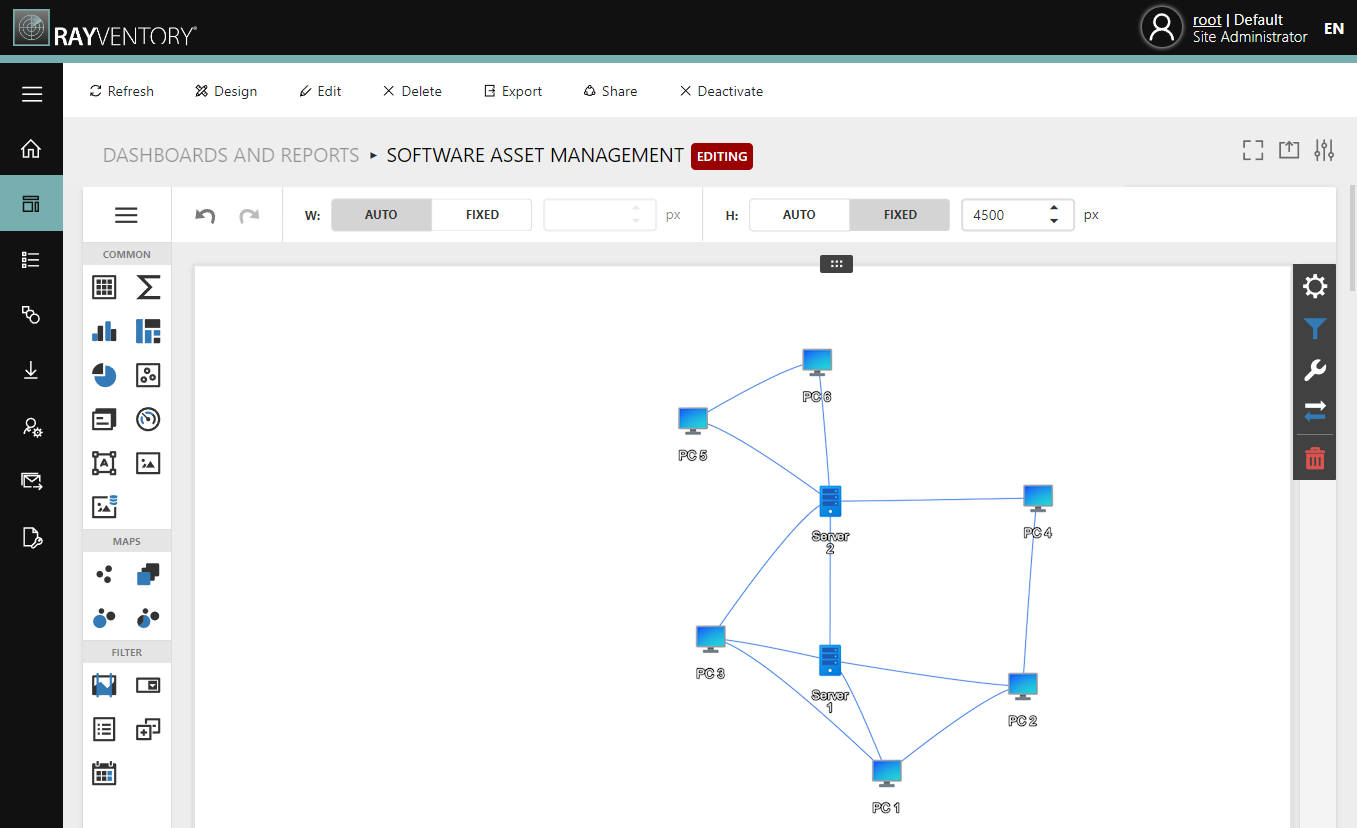
New and Updated Dashboards for Better Visibility and Faster Insights RR-3756
Updated dashboards for End-of-Life and End-of-Support insights, Oracle Java, and Data Enrichment, provide better and more reliable insights about your digital landscape, including individual machines where Oracle Java is installed, recognition rates, fingerprints, products, and vendors. With these dashboards you’re better armed for audits, to rationalize and optimize your software portfolio, and to keep it up to date and secure.
End-of-Life and End-of-Support
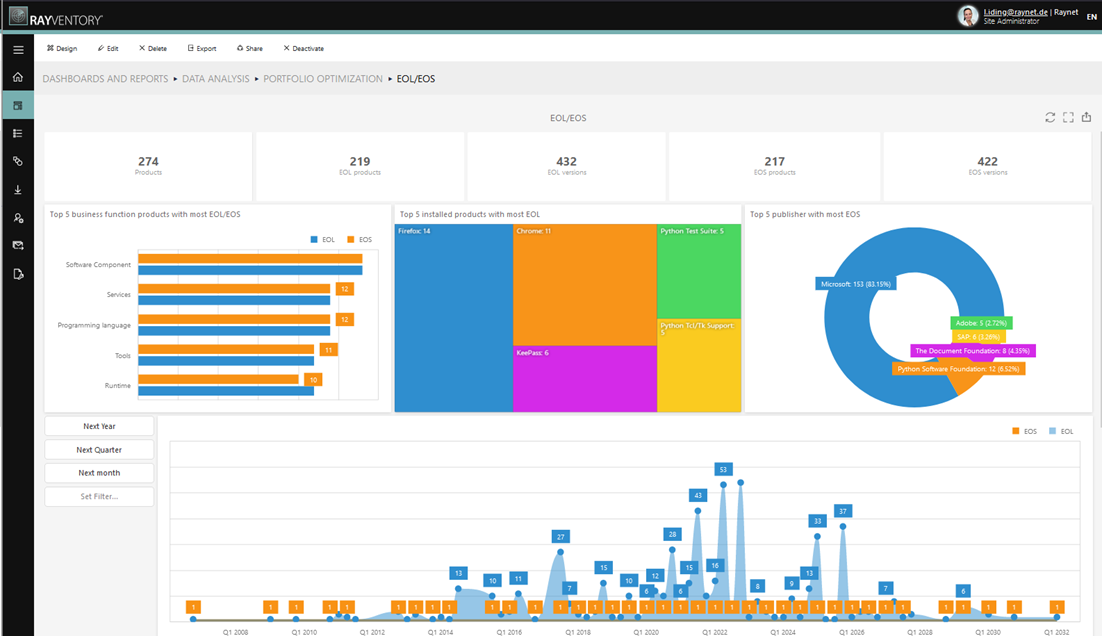
Oracle Java
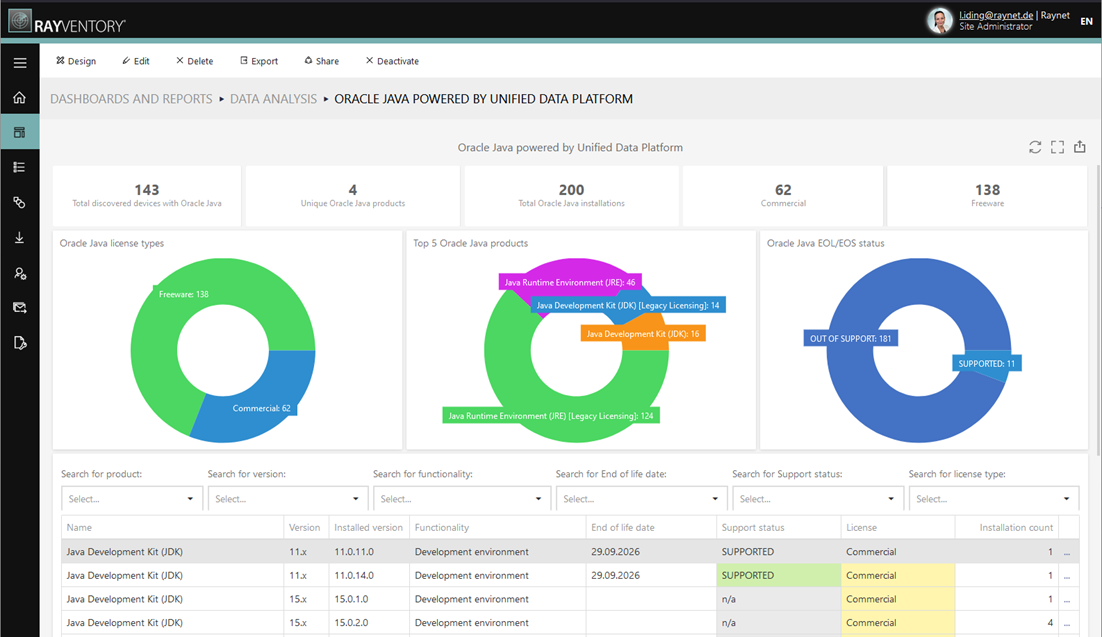
Data Enrichment powered by RayVentory Catalog
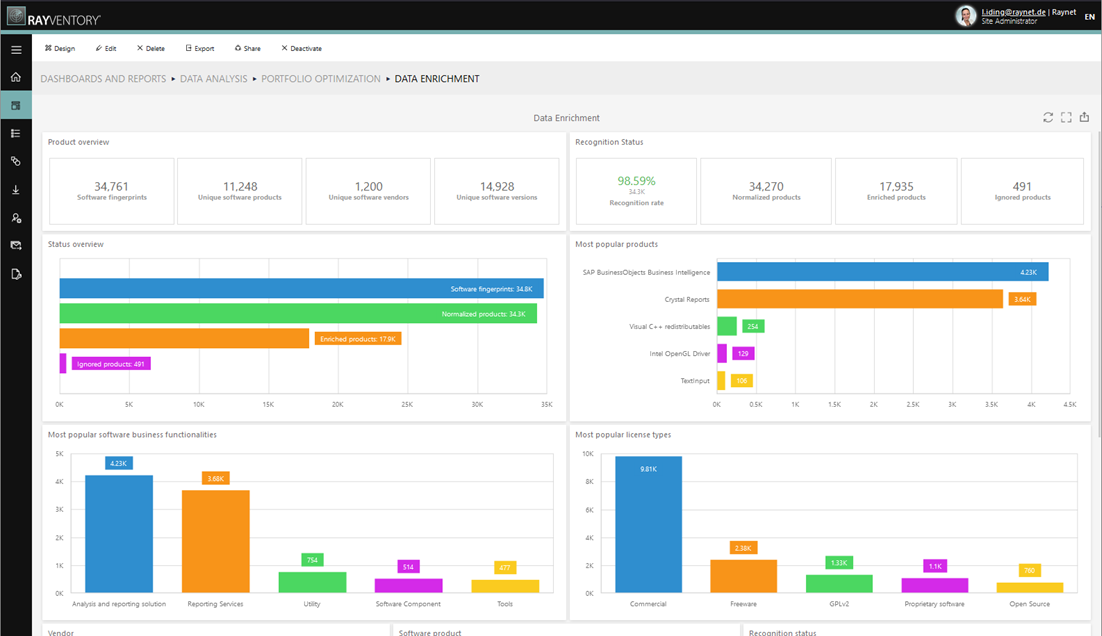
Improve Data Reliability with Validation Checks RR-3680
Customizable validation checks let you decide whether a task was successful. This gives you more control over your data outcomes, and gives you another option for ensuring the reliability of your data insights.
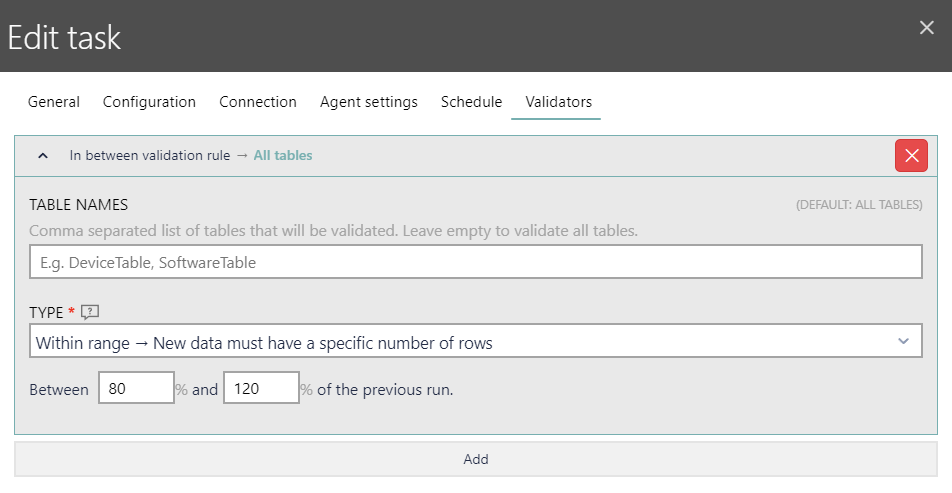
Setting up a validation rule to only accepts incoming data, if it produces between 80 to 120% number of the rows as compared to the previous run.
More Options For Transformation Steps RR-3557 ZEN-20984 12.5 UPDATE 1
In previous versions, there were several ways of aggregating the data, one of them being “first not null” also known as “coalesce”. This mode ensured, that the first value not being NULL is taken. Based on the feedback, we introduced another, similar mode, called “first not empty”.
In this mode, whitespace-only strings are also ignored, so that a chain of values NULL , <empty-string>, "A" gives the following results:
•First not null: <empty-string>
•First not empty: A
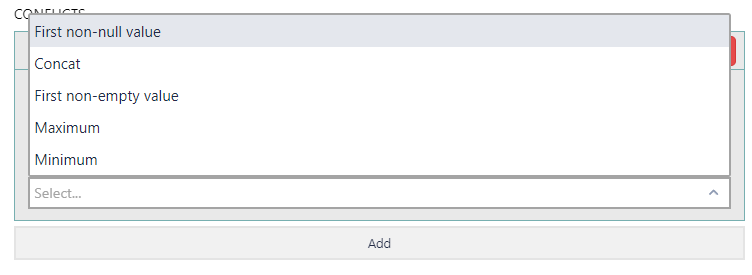
New option in the aggregation selector. This works for both join operations, as well as for column-based aggregations.
In version 12.6, we have introduced an additional property for steps, allowing you to provide more detailed descriptions. This new feature simplifies the process of including longer texts, offering helpful hints and context for each step. Users can now easily grasp the purpose and context of each step, enhancing the overall user experience. RR-3297
Improved Reports and Dashboard Link Sharing RR-3568
Sharing reports and dashboards has never been more secure and flexible. In previous versions, shared links lacked built-in controls to prevent users from altering critical parameters, potentially compromising data integrity. With this release, we've introduced an array of additional sharing options, including the ability to lock parameters within the report, ensuring data remains within the defined boundaries set by the report owner. Furthermore, users can now establish programmatic access to report parameters, guaranteeing both security and the safe transfer of values. These enhancements empower users with versatile and secure sharing options for their reporting objects.
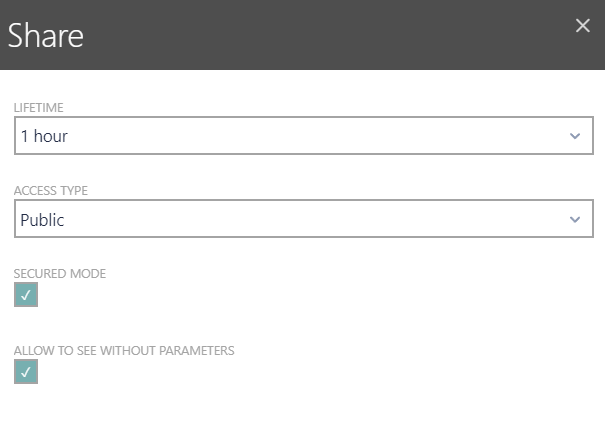 |
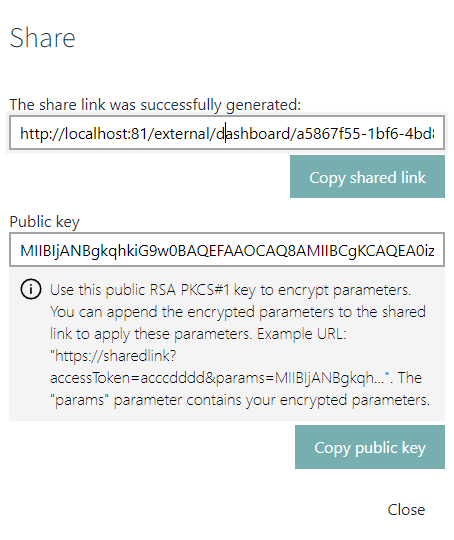 |
Once a link to a reporting object is shared, the user has access to number of options, including secured access and programmatic way of encrypting secured parameters. |
Once a link to a reporting object is shared, the user has access to number of options, including secured access and programmatic way of encrypting secured parameters. |
Better User Interface for Improved User Experiences RR-3717
The improved design makes dashboards more compact and streamlined, eliminating unnecessary elements, and providing a more spacious viewing experience. By removing visual clutter, users can find what they’re looking for faster and easier.
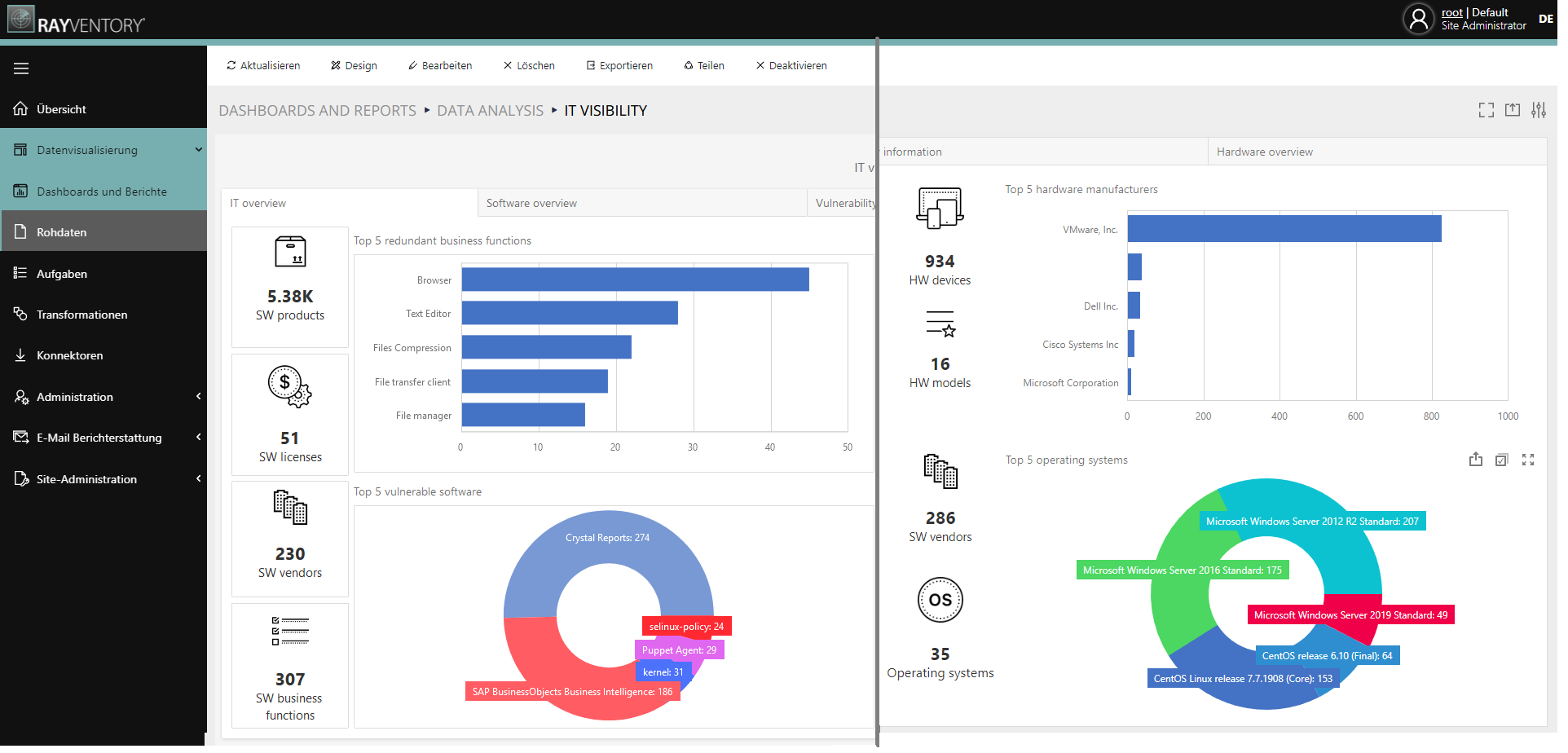
Enhanced Technology Catalog Connector RR-3230
New version of the RayVentory Catalog Connector has been rewritten ground-up, to offer better performance, additional options and streamlined experience. Part of this changes was improved data model, which is an improvement over the previous iteration, especially in terms of reporting and advanced data transformations.
Since the structure of the data has substantially changed, the current version of the Catalog connector is still there, and will continue to work like previously. For new projects and tasks, we recommend creating a copy of previously using reports and dashboards (the backup functionality) and switch to the new connector and reports.
Better Performance for Faster Insights RR-3618 RR-3600 RR-3737 ZEN-23196 RR-3805 ZEN-21536 ZEN-24156
We’ve made our data transformation engine even faster! With changes in the performance of the SQL Server reader/writer and transformation components, RayVentory Data Hub can transform data faster while using less CPU and RAM.
Generic changes in the SQL-Server related logic positively impact the transformation (both server- and agent-based) but also generic operations on the tenant database. As a result, inserting of data is much faster when using SQL-Server database driver.
Additionally, some data-related issues have been fixed:
•Joining on null values now returns results which are consistent with typical SQL joining. This also eliminates an issue with “ghost” entries, which could be produced in case of some specific combinations of null values in the joined tables. As a result, this version fixes an important regression introduced in the previous version (12.5 Update 3), where some joining and deduplication operations could lead to timeouts and exhaustion of free disk space. RR-3737 ZEN-23196 12.5 UPDATE 1
•The deduplication step now returns correct values for column-based deduplication if the benchmark column contains null values and either the Min or the Max strategy is used. RR-3640 ZEN-22707 12.5 UPDATE 1
•It is now possible to enrich a table with a fallback value only. Additionally, if the enriched column already contains a value, it is not going to be enriched anymore. This makes it possible to use enrichment steps as a placeholder and later easily add more table look-ups once they are available and needed. In previous versions, this behavior had to be simulated with a combination of specifically crafted map and enrichment steps.RR-3733 ZEN-23270 12.5 UPDATE 1
New Metadata Fields for Tasks RR-3459 RR-3460 ZEN-20947 12.5 UPDATE 2
Tasks now have two extra fields, that contain a textual description and the user who is the owner of the transformation.

Updated UI of the task editor.
Microsoft SQL Server Collector Can Now Return More Than One Table RR-3895
We are excited to introduce a new feature in Version 12.6 of the SQL Server connector that enhances your data retrieval experience. In this release, users can now receive multiple tables from the SQL Server connector, a significant improvement over the previous limitation of only returning the last table.
To enable this functionality, we have introduced a special syntax that allows you to mark the beginning of a new, named table within your SQL Server connector queries. You can achieve this by using the following syntax:
PRINT 'Table=<name>'