Use this method, if an order number is available. The order number is a string, consisting of letters, digits and hyphens. When using this method, the following details are required:
•User name
The actual user, name, or any value that will help to identify who activated the product.
•Company name
The name of the company or division where the product is being activated.
•E-mail
The e-mail address of a contact person.
After providing the required data, press ACTIVATE RAYVENTORY DATA HUB to start online activation process.
|
Note: This activation method will do a one-time connection to Raynet activation server to validate the license. Ensure, that the host machine where RayVentory Data Hub is hosted is able to connect to the internet. The connection to the server is using a TLS/SSL connection on a default SSL port. |
Once the activation server responds with a data, the license will be saved on RayVentory Data Hub server, and a confirmation will be displayed. The product can be used from now on.
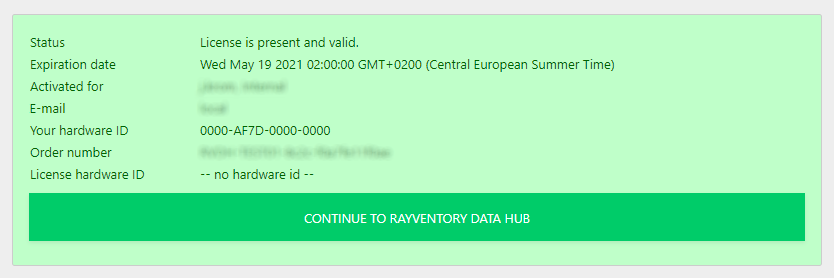
Pressing CONTINUE TO RAYVENTORY DATA HUB to continue to the login screen.