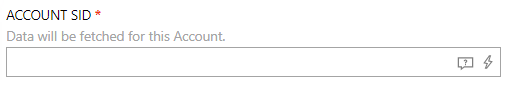
|
•In the Configuration tab, enter the Account SID of the account from which to fetch data into the ACCOUNT SID field. The username used for authentication can be different from the Account SID. The Account SID can be found in the Twilio API Console menu and is unique for each account. |
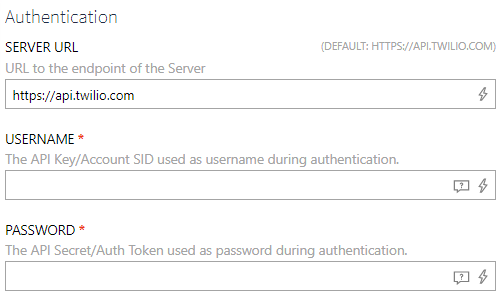
|
•In the Connection tab, enter the API Key or the Account SID that is used as username during the authentication into the USERNAME field. The username entered must not match the Account SID used in the ACCOUNT SID field. •Enter the API Secret or the Auth Token used as password during the authentication into the PASSWORD field. |