Active Directory tasks require the selection of one of multiple predefined types or a custom query. Additionally, several optional properties are available for configuration. In case of a custom selection, the complete filter query must be specified by the user. If you want to finalize your task configuration, you need to click on Save changes. Otherwise, you can also discard your settings.
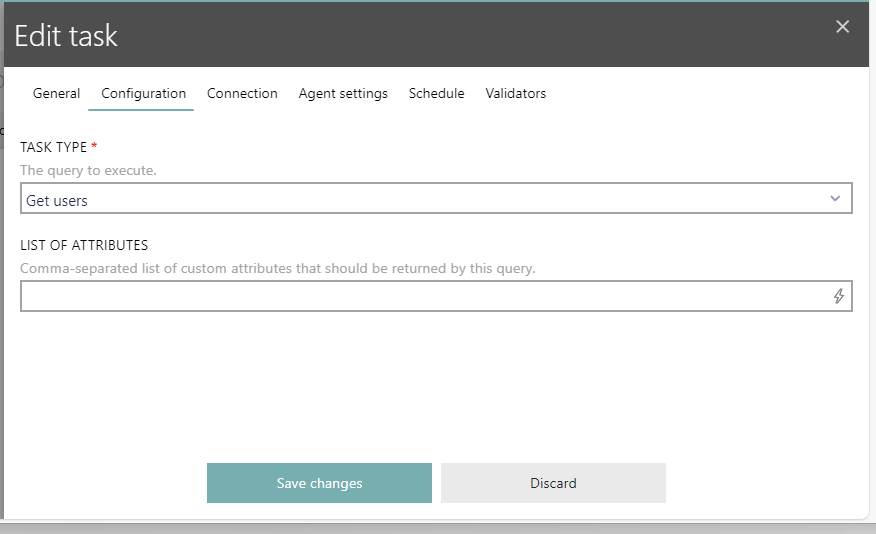
|
Be aware: |