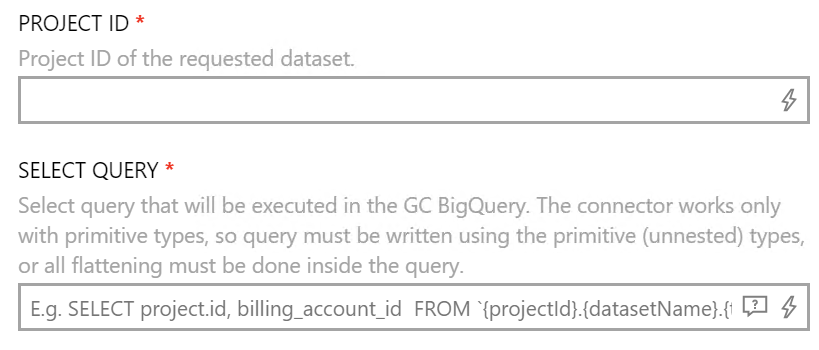
|
•Enter the Project ID of the requested dataset into the PROJECT ID field. •Enter the "SELECT" query that will be executed into the SELECT QUERY field. |
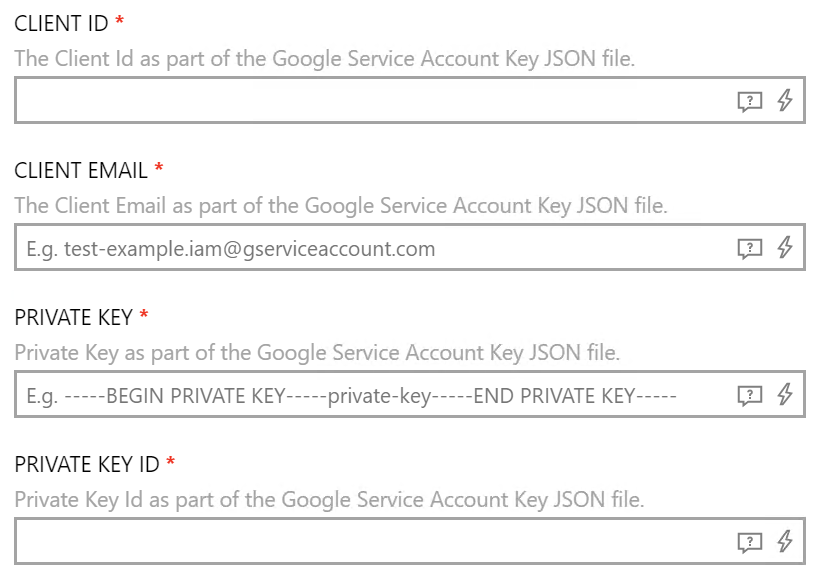
|
•Enter the Client ID that is used as part of the Google Service Account Key JSON file into the CLIENT ID field. •Enter the Client Email that is used as part of the Google Service Account Key JSON file into the CLIENT EMAIL field. •Enter the Private Key that is used as part of the Google Service Account Key JSON file into the PRIVATE KEY field. •Enter the Private Key ID that is part of the Google Service Account Key JSON file into the PRIVATE KEY ID field. |