In the Transformation Json tab, the content of the .json file that is connected to the selected transformation is shown.
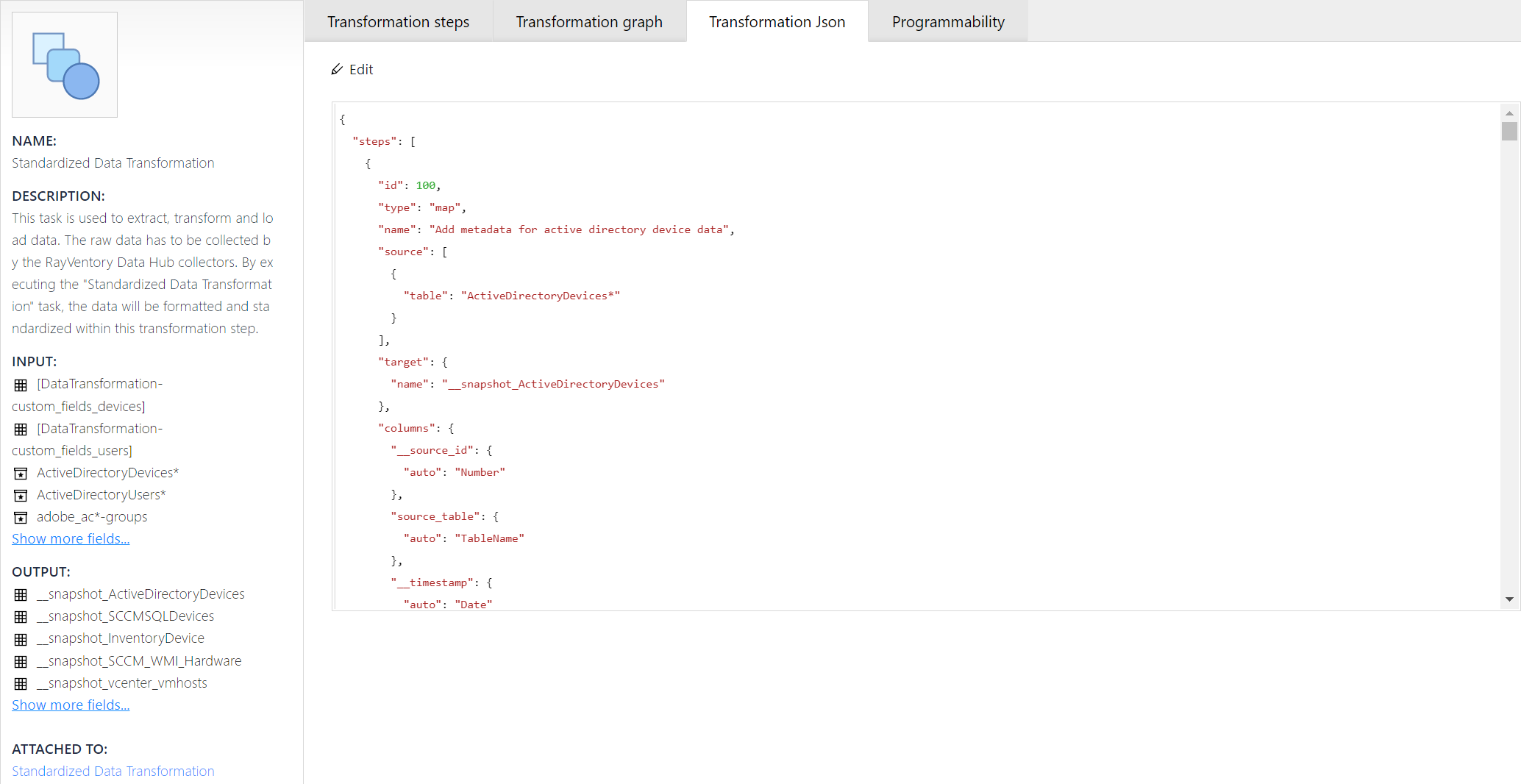
By clicking on the Edit button, the Edit Transformation Json dialog will be opened.
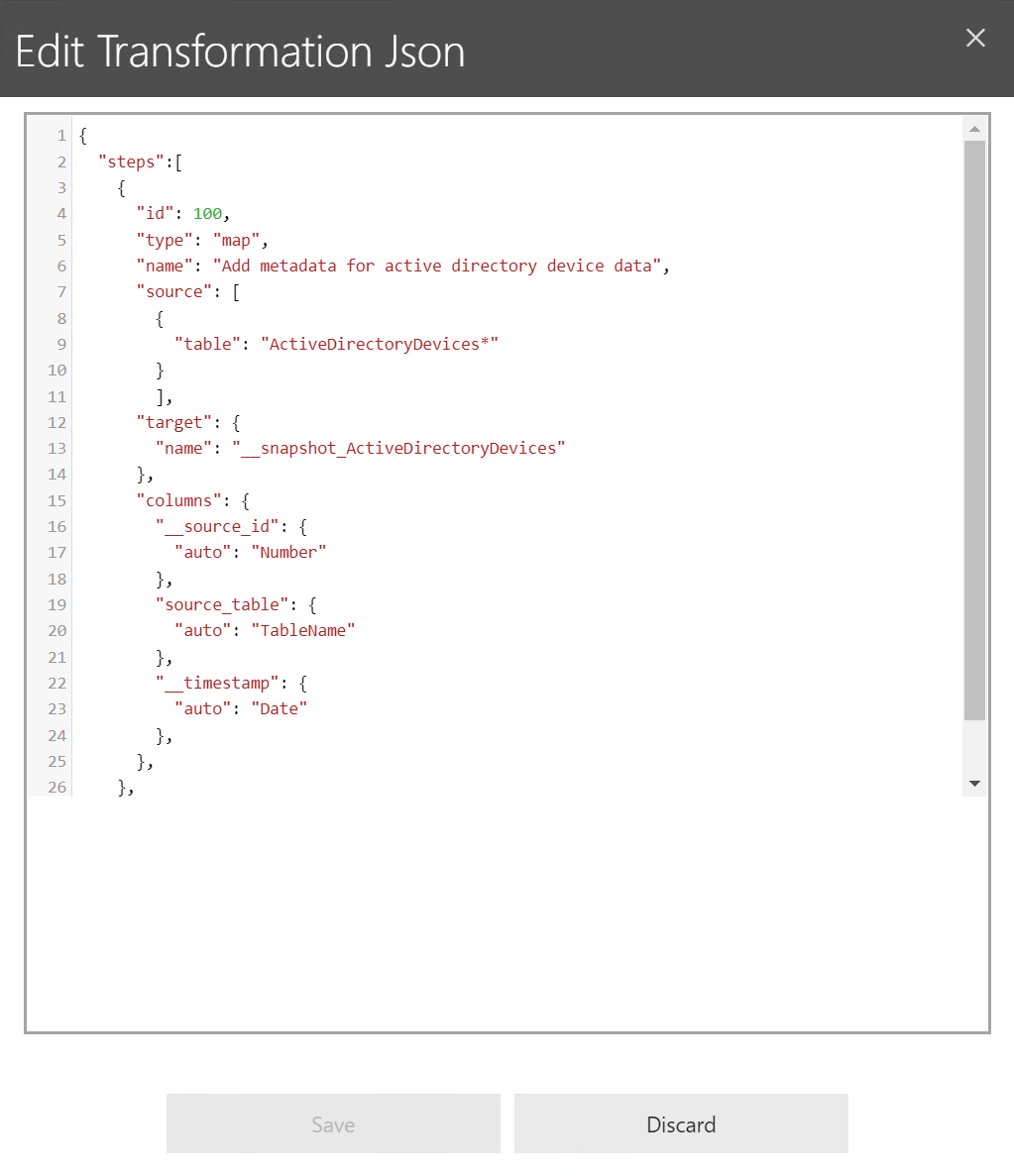
In this dialog the content of the JSON file can be added directly. After completing all changes, click on the Save button. As soon as the changes have been saved to the file, they will also be visible in the Transformation steps and the Transformation graph tab.