Notification is a message sent to a user or a group of users, consisting of links to reports and/or dashboard in a user-specified template.
To add a new notification:
1.Ensure the prerequisites are met (see Email Reporting for more details).
2.Ensure there exists at least one template (see Templates for more details).
3.Press Add to open the notification editor:
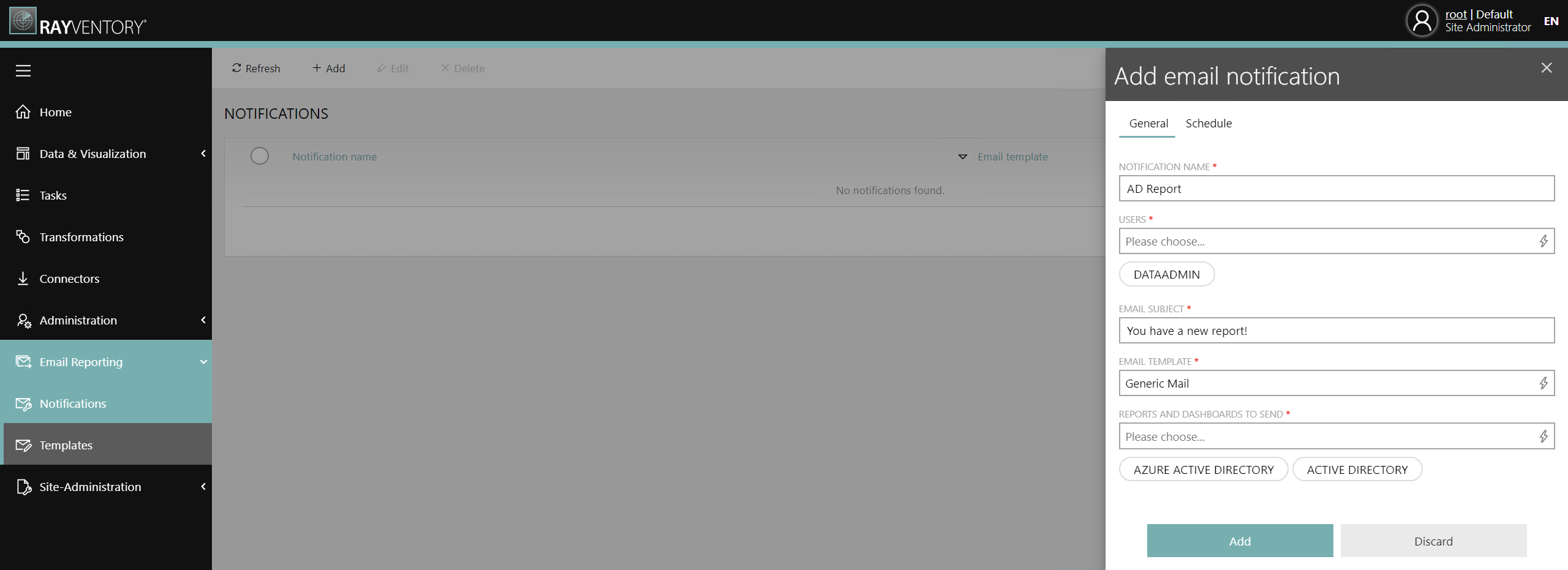
Each notification has the following properties:
•Notification name
Human-friendly name used for identification purpose. The receivers do not see this value.
•Users
One or more groups of users to receive the message. The groups can be configured on the Groups page, and you can add users on the Users page.
•Email subject
The subject of the e-mail.
•Email template
A predefined template that will be used for the content. The templates can be managed and edited on the Templates page.
•Reports to send
One or more reports / dashboards to send in this notification.
•Schedule / Email notification active
Use this checkbox to activate the automatic notification.
•Schedule / Interval options
Depending on the selected interval (previous drop-down) different options may be shown. If the Advanced interval is selected, a CRON expression is required as an input. Refer to internet sources, for example https://www.quartz-scheduler.net/documentation/quartz-3.x/tutorial/crontriggers.html#cron-expressions to learn more about available options.