When logging in to RayVentory Data Hub for the first time, there is no data available yet. Therefore, it is recommended to import the multiple default dashboards, reports, tasks, as well as the Standardized Data Transformation that have been delivered with RayVentory Data Hub.
In order to import the data go to the Data & Visualization page. When switching to the page for the first time it should look like shown below.
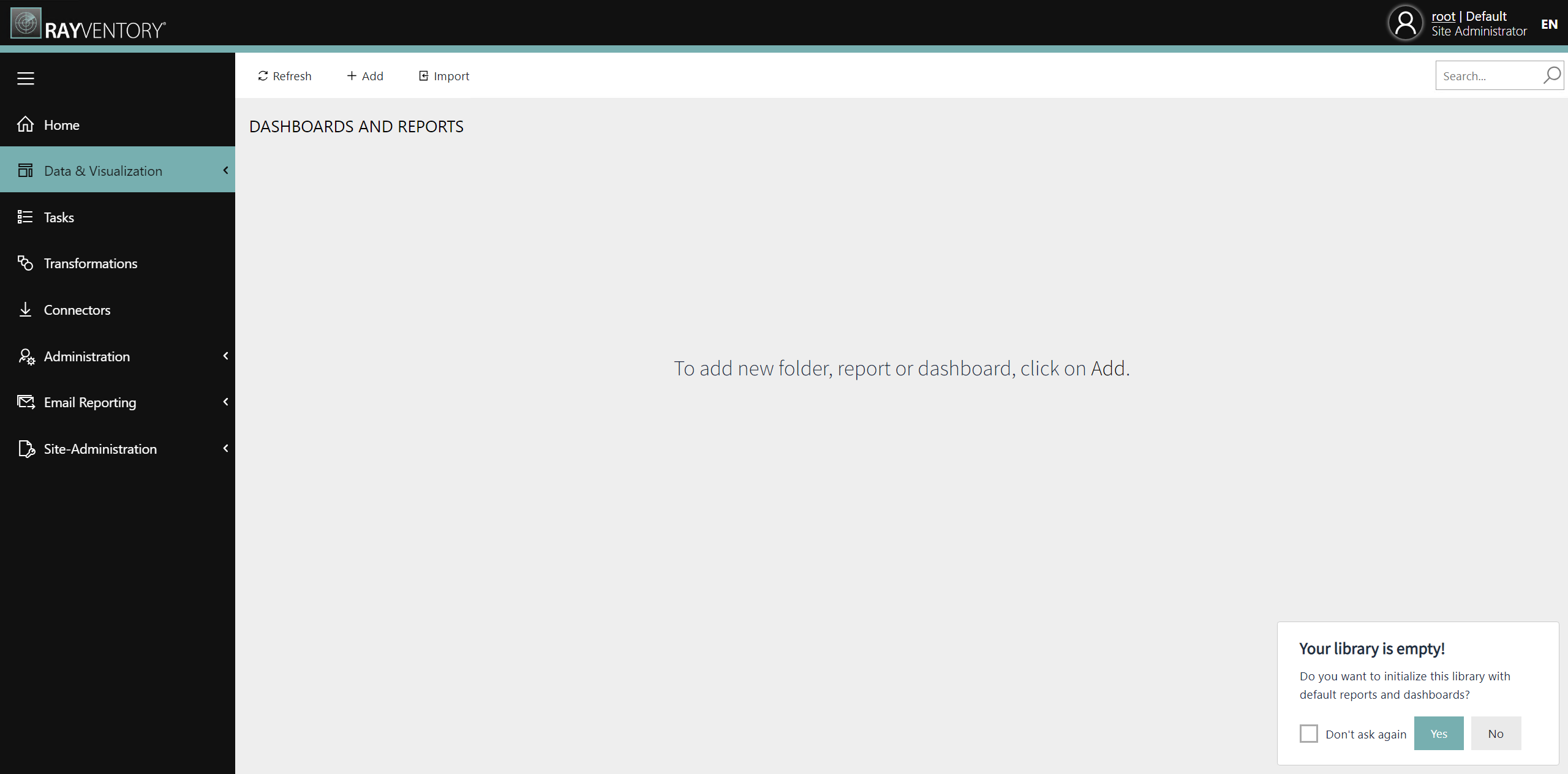
As there is no data in the library, RayVentory Data Hub will automatically ask to run the wizard that will import the default reports and dashboards, as well as the corresponding tasks and transforms.
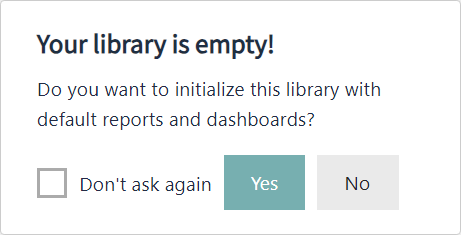
Click on the Yes button shown in the prompt. If the prompt is not shown, it is also possible to click on the Import button on top of the page.
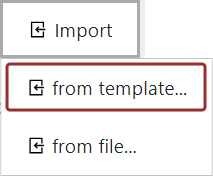
To import the default reports and dashboards, click on from template....
The different steps to use the wizard can be found in the Creating Reports from the Wizard chapter.