This view shows all users, defined globally for the current instance. It follows the same principles as the respective view Users, with the following additions:
•It is not possible to define groups. Group configuration belongs solely to the project/tenant configuration.
•It is possible to promote any user to the Site administrator role. Such user will get extra permissions, including but not limited to defining new tenants, granting site permissions to other users or viewing system logs.
Other functions are similar to the usual tenant configuration page, section Users.
Defining Site Administrators
In order to promote a user to the Site Administrator role...
1.Ensure the user already exists. If the user does not exist, create a new user by pressing the Add button.
2.Click on the required users to open the user view.
3.Both user view and the list show the current assignment. For a non-site-admin, the value should be No (cross).
4.Press Edit.
5.In the new dialog, ensure the following checkbox is selected:
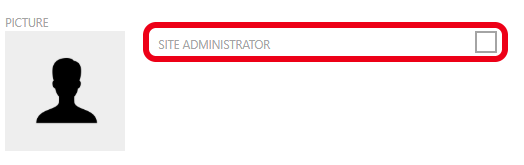
6.Confirm the change by pressing Save changes.