UPC-E is a variation of UPC-A which allows for a more compact barcode by eliminating "extra" zeros. Since the resulting UPC-E barcode is about half the size as an UPC-A barcode, UPC-E is generally used on products with very small packaging, where a full UPC-A barcode could not reasonably fit.
The UPC-E0 is a kind of UPC-E code with the number system set to 0. In the human readable string of the barcode the first digit signifies the number system (always 0 for this code type), and the last digit is the check digit of the original UPC-A code.
In the example below, the original UPC-A code is "04210000526". We should remove the leading zero when assigning the string to the control's property, since the code format itself implies its presence. The checksum digit (4) is calculated automatically, and the symbology algorithm transforms the rest of the numeral string. The result is 425261, and it is encoded along with the number system prefix and the check digit into the scanner-readable form.

Not every UPC-A code can be transformed into the UPC-E0 (it must meet special requirements).
1.Drag the Barcode item from the report controls toolbox tab and drop it onto the report.
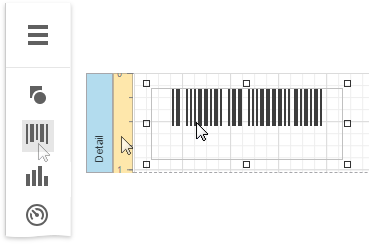
2.Set the control’s Symbology property to UPCE0.
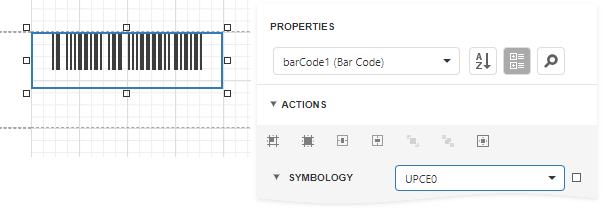
3.Specify common barcode properties.