The Dashboard Data Source Wizard and Query Builder allow you to preview data returned after a query or stored procedure execution. To do this, click the Preview... button.
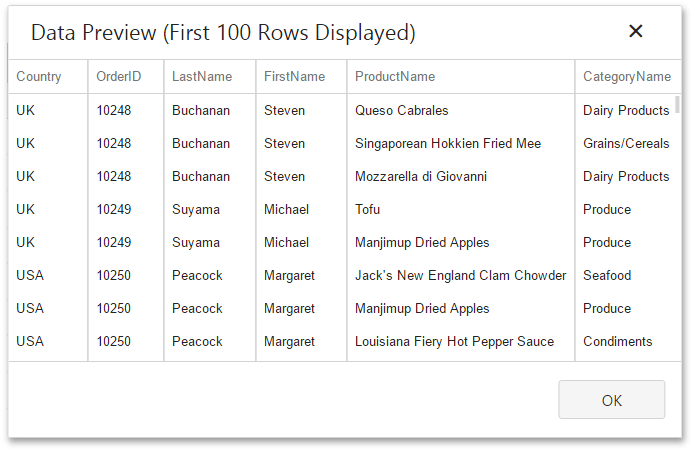
This invokes the Data Preview window containing data returned after you execute the current query.