Preview a Report
To switch a report to the print preview mode, click the Preview button on the toolbar. You will see your report populated with data and broken down into pages.
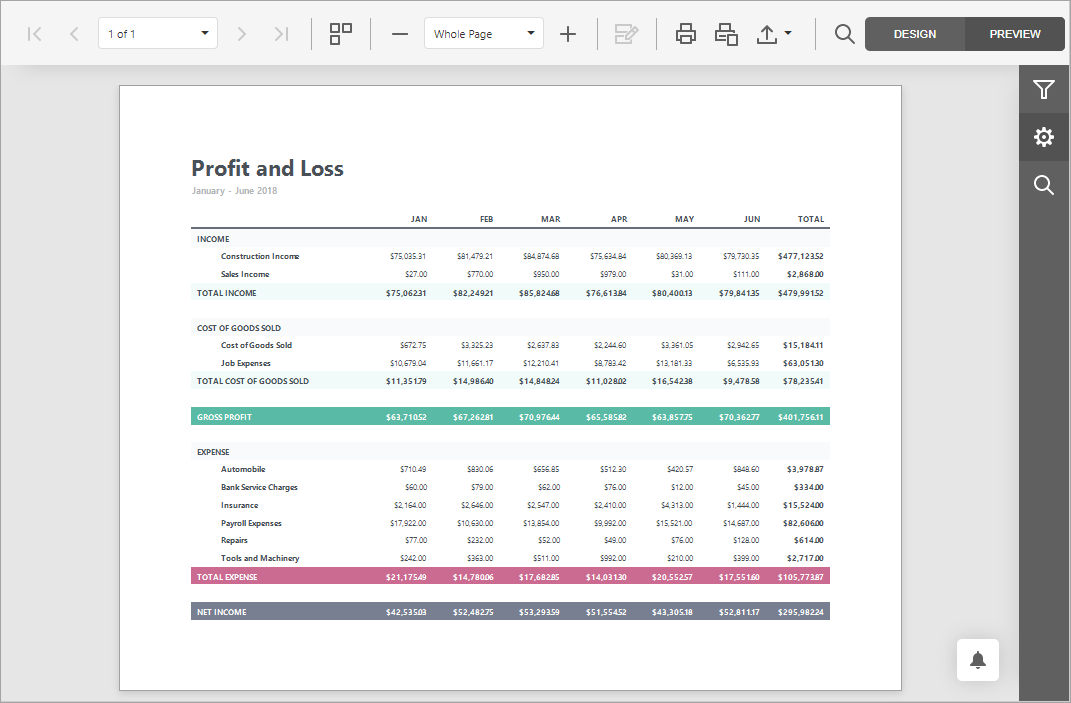
Print a Report
When in the Preview mode, you can use toolbar commands to print out your report.
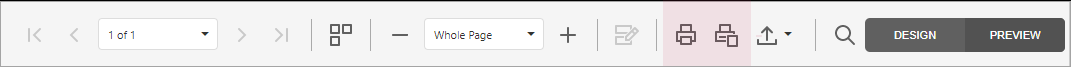
Export a Report
When in the Preview mode, you can export your report to files in different formats.
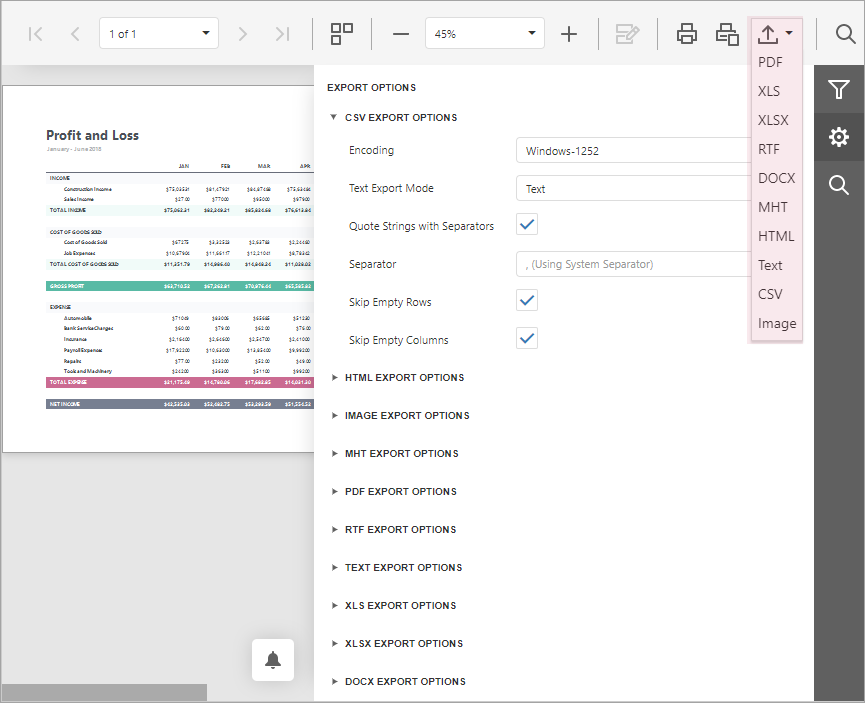
The following documents describe the basics of report exporting and format-specific export options.
•Image-Specific Export Options