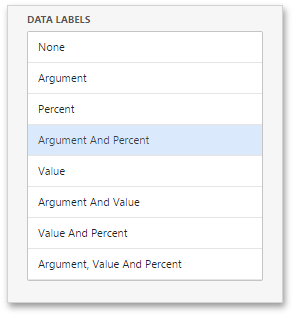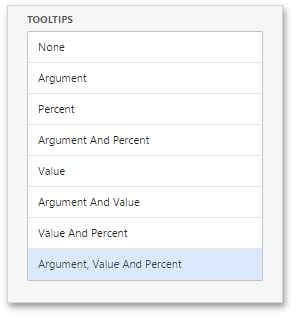Pies display data labels that contain descriptions for pie segments, and provide tooltips with additional information.
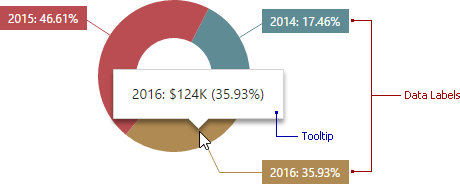
To configure data labels and tooltips, open the Pie's Options menu and go to the Labels section.
|
Here you can set argument, value, percent or their combinations as data labels or tooltips.