1.Go to the URL of the RayVentory Catalog instance.
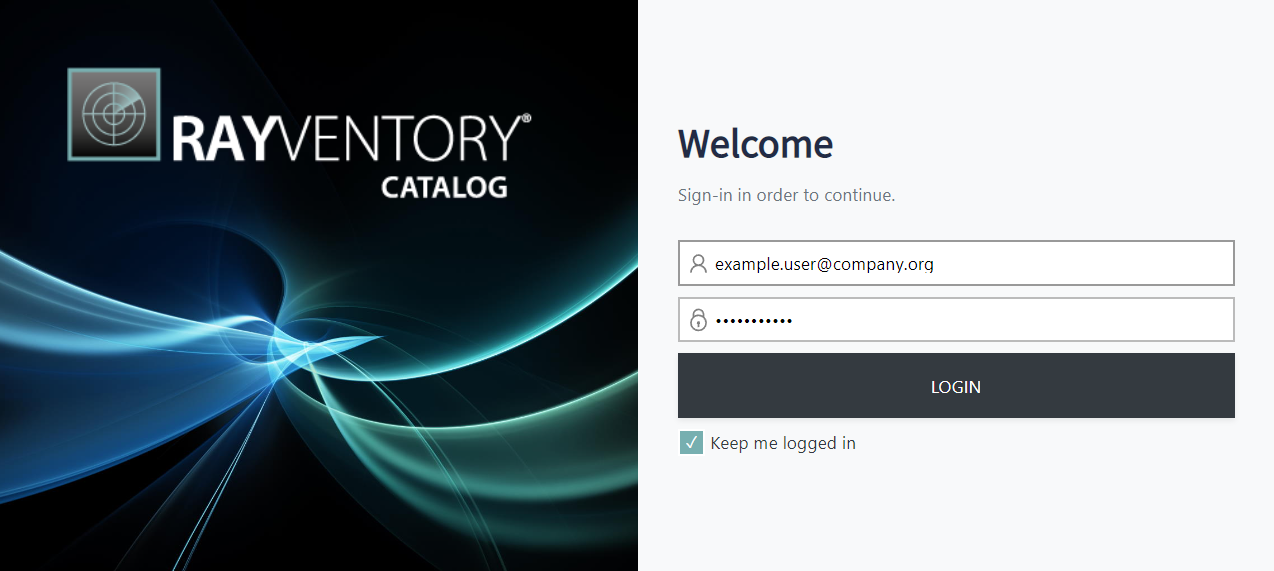
2.Enter valid credentials in order to log in.
3.Optionally, select the Keep me logged in checkbox in order to stay signed in.
![]()
4.The Home page will be loaded.
Information about the different sections available in RayVentory Catalog can be found in the Interface chapter.