Plug-ins have to be configured during the creation of a checklist and will be executed during the evaluation of a checklist. The following illustrations show on a generalized level, how these procedures are intended to be aligned.
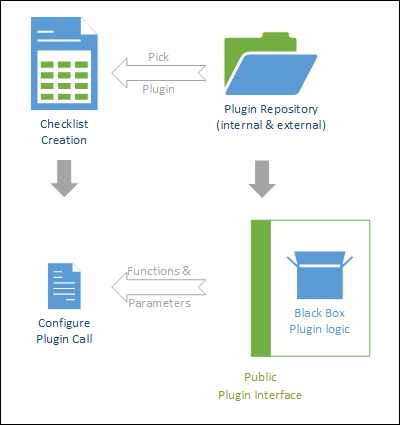
Plug-in configuration during checklist creation
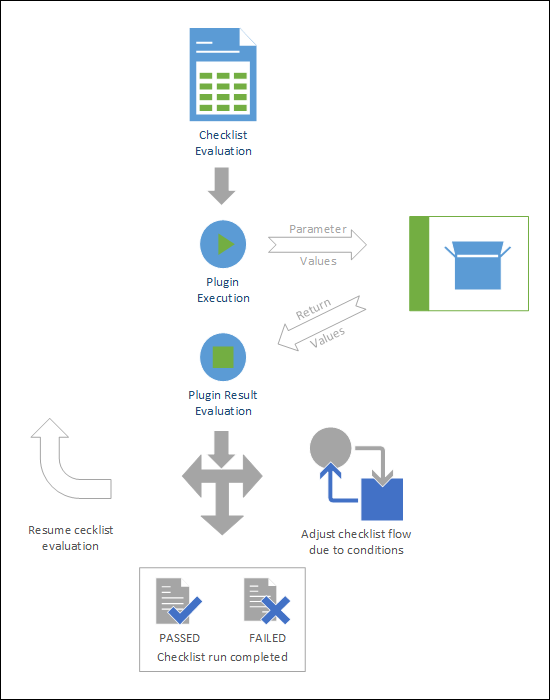
Plug-in usage during checklist evaluation
|
Tip: There are sample templates for plug-in usage, delivered along with the RayQC application resources. As soon as RayQC is installed, samples are stored within the RayQC program folder (e. g. C:\Program Files (x86)\RayQC\Samples\Sample Checklist.rqct, which is designed to present some functions of the RayQC plug-ins, along with their configuration options). |