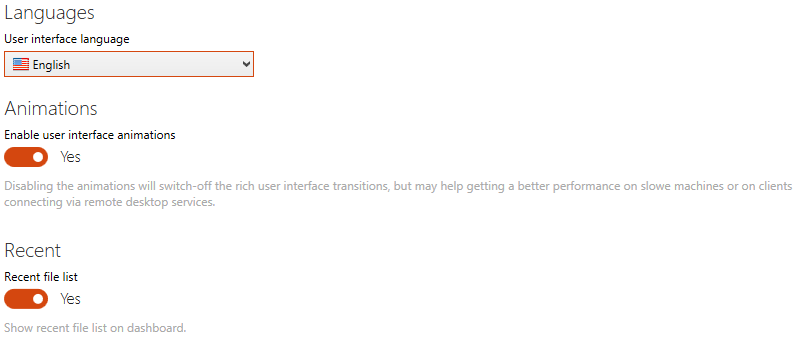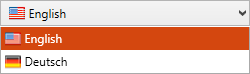This section of the SETTINGS contains the options to define the language that is used throughout RayQC and the option to switch the animations on and off.
Languages
The languages option enables users to choose the language that should be used for the RayQC application. the language is chosen by selecting one of the options that can be found in the drop-down menu which is available under the User language interface option.
As shown in the screenshot there are currently two different languages available for the user interface of RayQC: The available languages are English and German. The active language can be chosen by selecting it in the drop-down menu and then saving the changes by clicking on the Save changes button which is located in the swipe-bar.
|
Note: In order to apply the language settings, it is necessary to restart RayQC. |
Animations
The default display mode of RayQC uses animations at several places, especially when users switch from one view to another. Whilst this is pretty nice eye-candy, it might be an effect that annoys power users. It may also be disturbing when RayQC is run via slow remote connections with low bandwidth and delayed reaction time. Disabling animations may save precious time in these environments. Set the slide toggle to NO to disable animations or to YES to keep the smooth transitions in place.
Recent File List
This option is set to YES by default, which means that the list of recently opened projects and checklists is shown on the RayQC Dashboard. Setting this switch to NO hides the recent list. Since the list is recorded on a per user basis and accelerates access to recently used RayQC files, it is recommended to keep this configuration option active.
|
Note: Switching the Recent file list option does not stop RayQC from recording which files have been accessed, but simply hides the list from the Dashboard. Therefore, it is possible to switch the option from inactive to active at any time – the real list of recently accessed files is always available. |