As mentioned earlier, RayQC Advanced is an extension module of RayQC and availability of its features is controlled via the license file. A user can either use this module in standalone mode or via the RayQC plug-in interface. More information on RayQC plug-ins can be found under the plug-ins chapter of the RayQC User Guide.
This module can be invoked in standalone mode directly via the application installation directory (e. g., C:\Program Files (x86)\RayQCAdvanced\RayQCAd.exe). Whenever this module is launched in standalone mode, this view is the starting point for the new RayQC Advanced session.
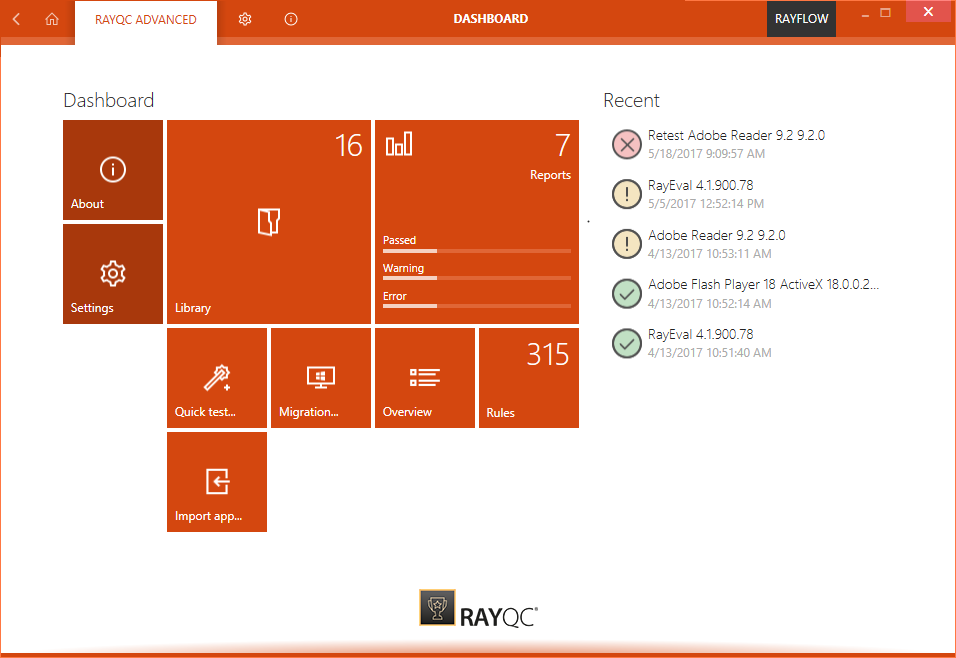
The Home Screen is not available to a user, when this module is launched via the RayQC plug-in interface. Just like RayQC, this module contains the Main Toolbar, which is available throughout the application.
The Main Toolbar
Throughout RayQC Advanced, the Main Toolbar is visible, which, dependent on the contents of the view shown adds or removes menu items dynamically. As a rule of thumb the items shown below are always present on the Main Toolbar.
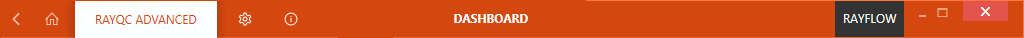
View history
With a left-click on the arrow button, users navigate one step back within the history of recently opened views. Right-clicking the arrow displays the recently visited views, and allows to return to a specific view from that list.
Home
Choosing this button will return you to the Home Screen.
View title
The view title specifies which content is currently shown as part of the active application context and module.
Standard window controls
The standard window controls allow to minimize, maximize, resize, and close the application window. The availability of each control follows the Windows schema for standard controls as known from any desktop application.
Application Context
The illustrations above show the main application context status, which is RayQC Advanced. Depending on the set of licensed modules and add-ons, further contexts may be added.
Settings
Loads the Settings view for RayQC Advanced.
About
Contains information about the currently active product instance.