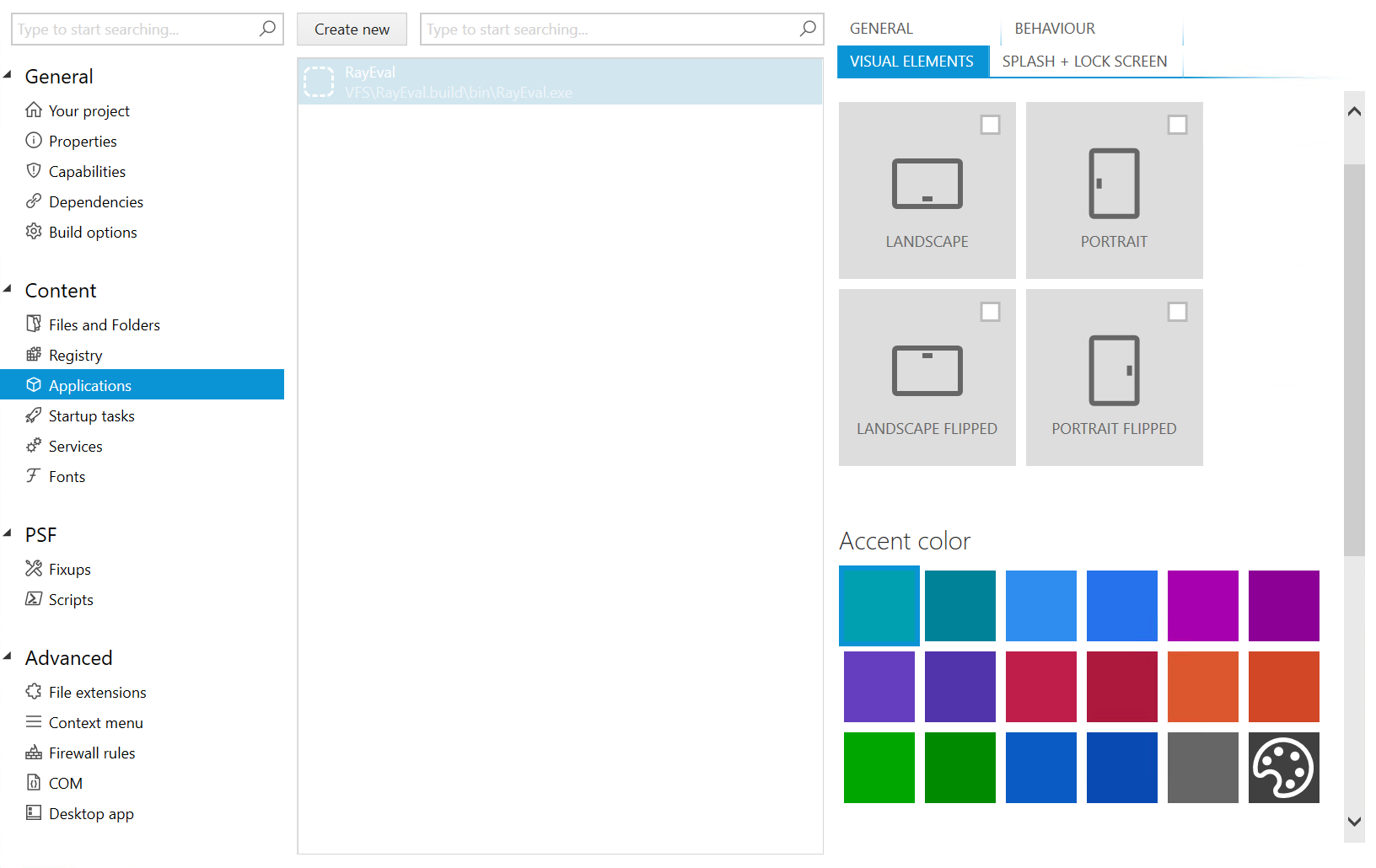
In the Visual Elements tab, the look and feel for the application can be configured. There are three different sections available.
Rotation + Display
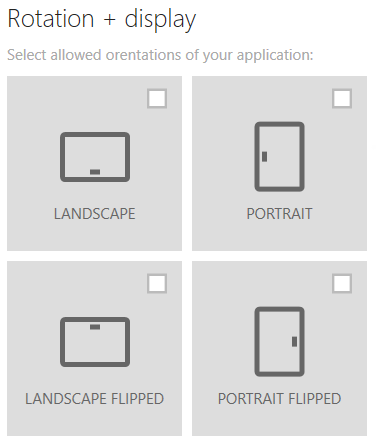
In the Rotation + Display section the allowed orientations can be selected. The available orientations are Landscape, Portrait, Landscape Flipped, and Portrait Flipped.
Accent Color
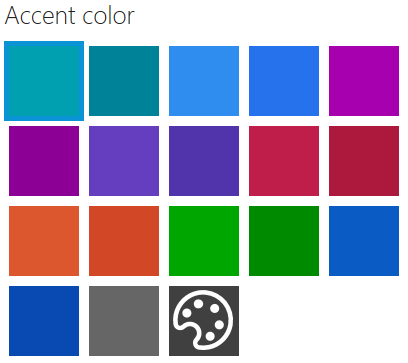
In the Accent Color section, select one of the prepared accent colors or click on the palette icon in order to define a customized accent color.
Application Tiles
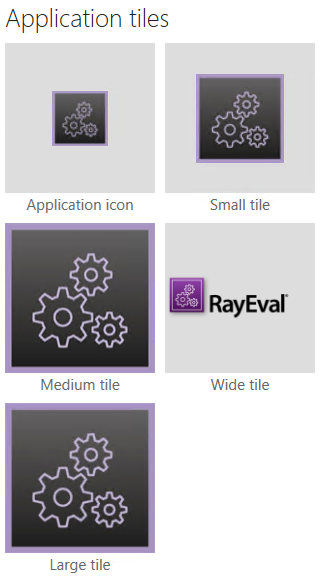
In the Application Tiles section, select one of the offered application tile designs from the list.