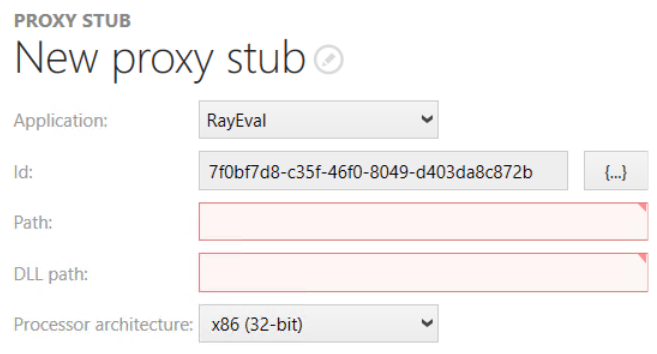
•Application: Select an option from the dropdown menu. The dropdown menu will contain all the packages that are available in the package as well as the (None) option.
•Id: This field contains the proxy stub's CLSID. To create a new one, click on the {...} button.
•Path: This field contains the path relative to the package root. The path must reference a file in the package.
•DLL path: This field contains a relative path to the .dll file in the app package.
•Processor architecture: This field contains the processor architecture of the ProxyStub registration. x86 (32-bit) and x64 (64-bit) are available for selection.