This view allows you to manipulate ODBC resources that will be installed on the package target system. The ODBC standard developed by Microsoft allows a program to access data in any compliant relational database language. Open Database Connectivity (ODBC) related registry information is stored at HKCU\Software\ODBC and HKLM\Software\ODBC. Data objects stored within the Installer database tables starting with ODBC (ODBCAttribute, ODBCDataSource, ODBCDriver, ODBCSourceAttribute, and ODBCTranslator) are organizational helpers for proper registry handling at package run-time.
There are three different object types related to ODBC management:
•Drivers
An ODBC driver provides an API that allows to access and control a specific DBMS (Database Managemen System). In order to externally access a specific database type, the matching ODBC driver has to be installed on the active device.
Attributes for ODBC drivers are stored within the Installer database table ODBCAttribute.
•Data Sources
Data sources are required to establish connections to specific database instances via their parent DBMS. The data source string format depends on the target database type, and therefore on the driver used to communicate with that database type.
Attributes for ODBC data sources are stored within the Installer database table ODBCSourceAttribute.
•Translators
Translators are used to provide control intelligence, e. g. for code page translation between system objects that take part in the database communication.
Attributes for ODBC translators are stored within the Installer database table ODBCAttribute.
During package run-time, the standard sequence actions InstallODBC and RemoveODBC are responsible for transferring ODBC related data from the Installer database tables into the right target system areas.
ODBC View Areas
The ODBC view is divided into a list of already existing data objects (drivers, data sources, and translators) on the left and a details pane on the right, which shows the properties of the currently selected object from the item list.
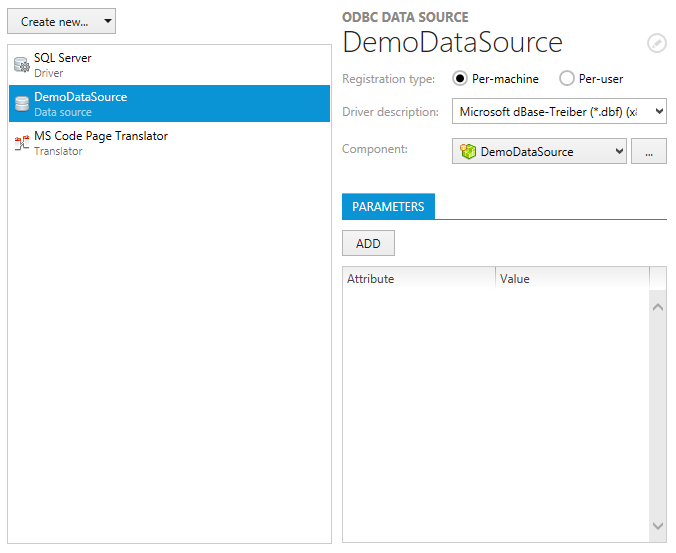
The details pane of the view is used to display and edit ODBC item properties. Please refer to Edit an ODBC item for a detailed description.
To access the Installer database counterpart of an ODBC item, users have to right-click its list object, and select Go to row from the context menu. The type specific database table is loaded, with a highlight set on the matching data row.
Standard ODBC Management Procedures
Common management procedures for ODBC related objects are described within the following topics: