The Build options view tab PATCH contains all options for the build process of MSP files:
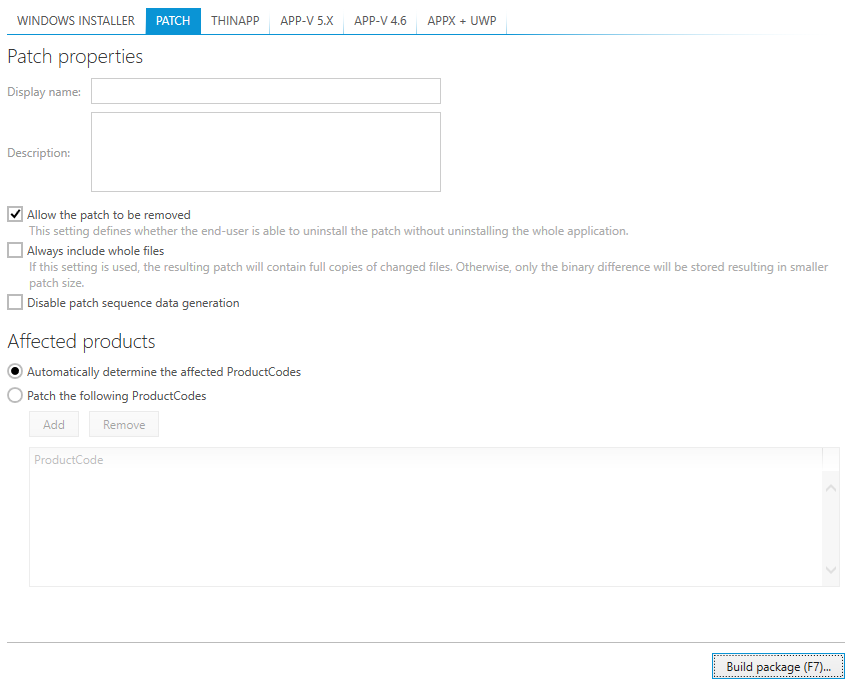
Patch Properties
Display name
The name of the patch as it will be displayed in Windows system property dialogs.
Description
The description of the patch as it will be displayed in Windows system property dialogs.
Allow the patch to be removed
If the option is selected, a patch will be removable by user from the Add/Remove programs panel. The actual availability of the removal option depends on several factors (see the Patching section).
Always include whole files
By default, only a binary difference between patched files will be included in the resulting MSP file. By using this option it is possible to override this behavior. Enabling this option will speed up the patching process, but may also increase the size of the resulting MSP file.
Affected Products
This setting can be used to specify the range of valid product codes that will be targeted by the resulting patch. By default (when the Automatically determine the affected ProductCodes option is selected) RayPack will determine the product code from the base patched image. To specify a custom range of affected product codes, the Patch the following ProductCodes option has to be used. If you want to automatically include the ProductCode of the base image, specify asterisk (*) as a ProductCode plus all other required ProductCodes if necessary.