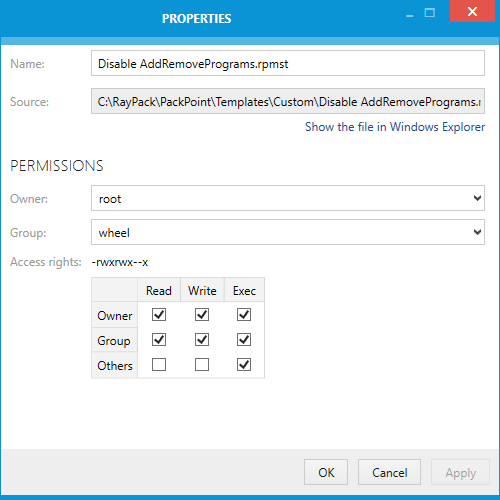The Files and Folders view contains the definition of folders and deployable files.
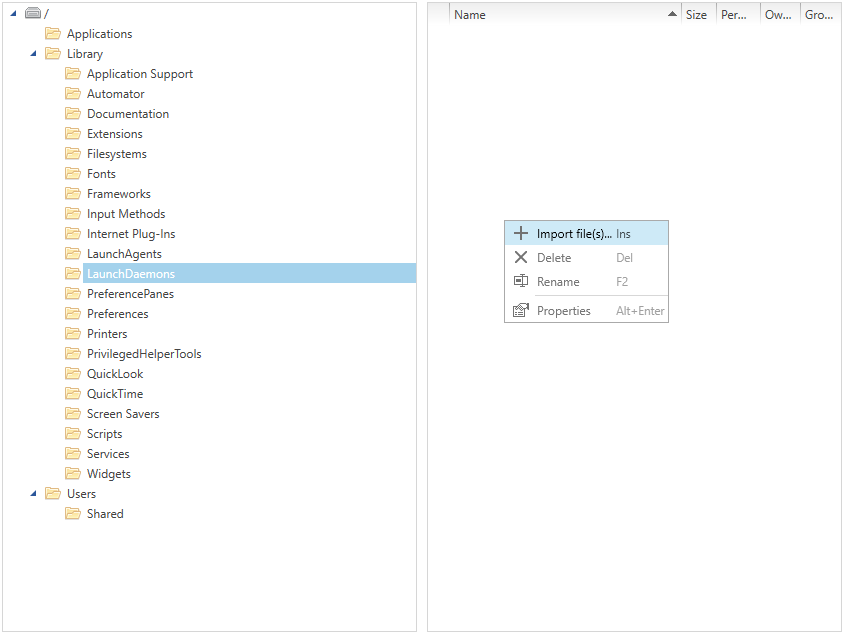
The left tree shows predefined folders that are recognized by MacOS systems.
•In order to create a new subfolder, right click on a parent folder and select New folder option.
•In order to import files to a folder, select it and invoke Import file(s)... function from a context menu (for a bulk import) or right click the empty area in the right panel and invoke Import file(s)... to be able to import single or selected files.
•In order to select the installation folder, invoke Set as installdir from a context menu of the selected item.
To Change Properties of a Permissions of a Folder...
1.Select a folder (other than a predefined one).
2.Right click on it and invoke Properties from its context menu.
3.A dialog will be shown, allowing to change the name, owner, group and access rights.
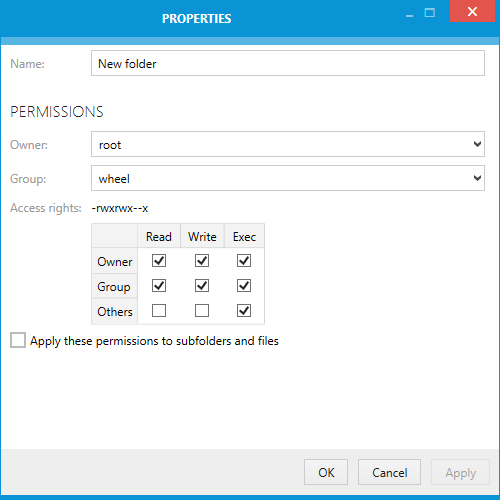
To Change Properties of the Permissions of a File...
1.Select a file in the right panel.
2.Right click on it and invoke Properties from its context menu.
3.A dialog will be shown, allowing to change the name, owner, group, and access rights.