The Complexity index is a number estimating the internal complexity of an MSI / RPP / MST setup.
RayPack 5.0 has a default out-of-the-box algorithm to determine the complexity based on a number of factors. In some cases, it may be required to change the way this number is calculated. An example on how this can be done is by excluding certain factors or changing their importance. The configuration of the complexity can be accessed from the PackDesigner view by going to the Plugins view and focusing the Complexity Index item.
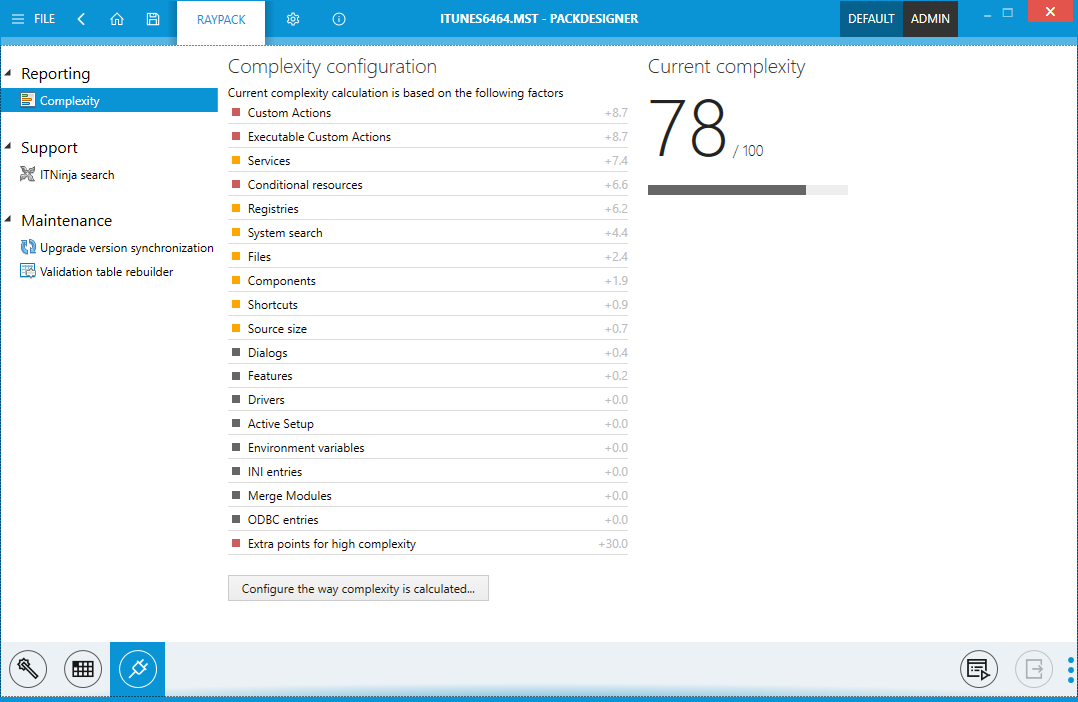
Press Configure the way complexity is calculated... to show a new window with a grid that allows adjustments to the algorithm.
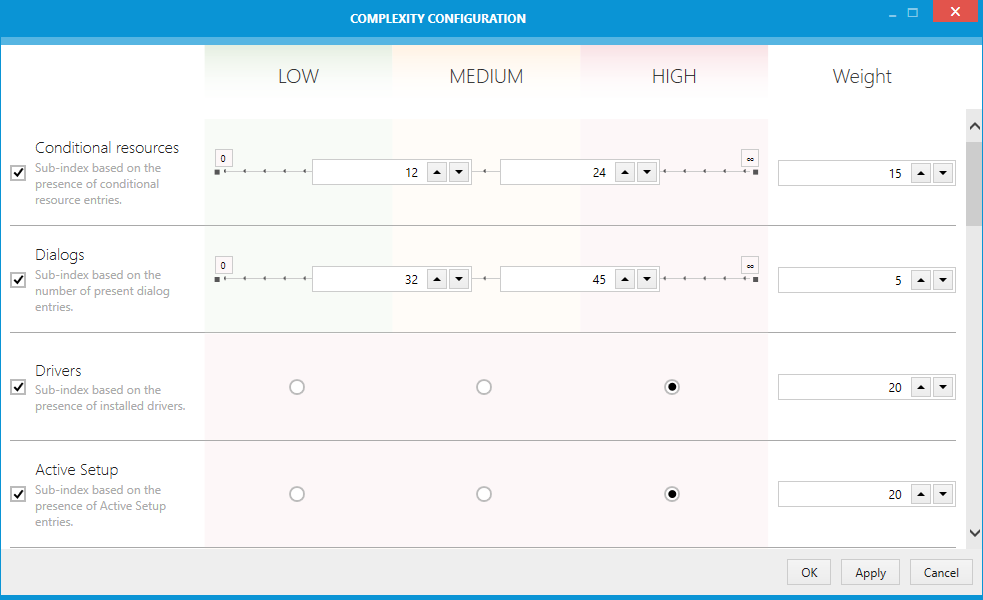
The rows represent different categories and elements RayPack can include when calculating the complexity. If the checkbox next to an item is checked, the item affects the complexity. If the checkbox is unchecked, the item does not affect the complexity.
The columns represent different values and their thresholds. Their meaning may differ based on the type of an item.
•Boolean items (for example whether Active Setup is present or not) have three radio buttons. The impact of the presence is the same, but when an item is marked as Medium or High it may get extra points at the end of the calculation. If the check returns true (for example, ActiveSetup is present) then the overall index is increased by the amount shown in the Weight column.
•Discrete items (for example file counters) have two numeric textboxes. They define thresholds between Low, Medium, and High complexity. The actual value that is added to the overall index is calculated by using linear approximation of selected point ranges. For example, if the value of files lies exactly in the middle between 0 and the lower number, the package gets half of points for Low complexity. Additionally, if the amount hits Medium or High complexity, the package may get some extra points at the end of the calculation.
Weights denote the importance of every check. The more weight an item has, the more important its result is. To calculate the result, sum of all active sub-index values is divided by sum of weights of all active sub-indexes, and then extra points may be assigned depending on the presence of any Medium or High complexity hit.
In order to save the changes, press OK. Changes are saved to the current profile.
Getting Started With the Configuration
•Question: I do not want to include some specific category in my calculation.
Answer: Uncheck the checkbox shown next to the category to exclude it from calculations.
•Questions: I want to increase importance of a category.
Answer: Change its weight to a higher value.
•Questions: I want to decrease importance of a category.
Answer: Change its weight to a lower value.
•Questions: I do not want extra points for a presence of a boolean check (for example Active Setup).
Answer: Change its complexity to Low.
•Questions: I want that packages having more than 1000 files get higher complexity indexes aside of points from a regular calculation.
Answer: Change the upper range to 1000. Set the lower range to any value from 0-999.