RayPack owns a very elaborate change tracking system for the TABLES editor. All manipulations that affect the content of Installer database tables are stored in the temporary change history.
Compared to change history features known from other applications, such as standard office tools, RayPack does not allow to access specific history states per undo or redo. The change history rather allows to add database content highlighting for manipulated contents (see Highlighting & Color Codes) during a packaging project work session.
The change history provides access to original values of manipulated table cells. When a user hovers over a cell that is currently highlighted as changed, a tooltip is revealed, displaying the original content of this cell. Original in this case means the content that represents the last permanently saved status of the cell (e. g. the state it had when the project was opened or saved).
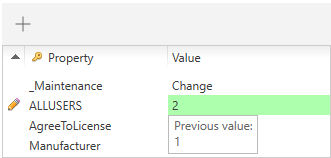
Hovering a changed cell reveals the original value.
Clearing the Change History
Clearing the change history may be triggered by several user activities in RayPack:
•Opening a project
When a packaging project is opened (or newly created) in RayPack, the change history is empty by default.
•Closing a project
When a project is closed, the change history is cleared for that project. When it is re-opened, the change history is blank.
•Manually via TABLES editor interface
Within the TABLES view, users may click on the Clear History button, available in the upper left corner of the application window. Color coding and icon markup are immediately removed from the whole Installer database.
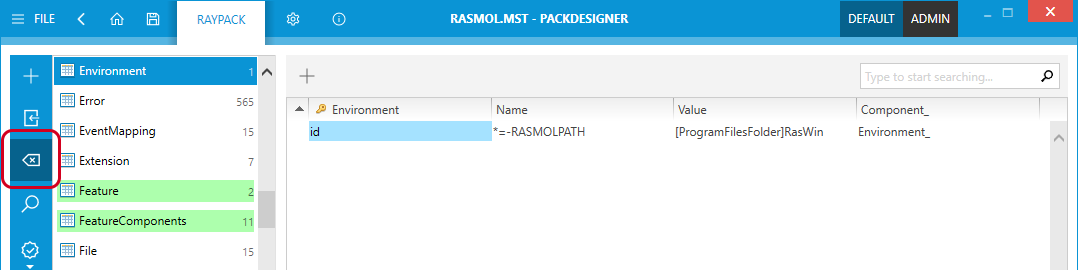
|
Be aware: Clearing the change history does not save the changes, but simply clears the interface from change history markup. This includes hiding old values of updated cells from hover tool tip display, hiding rows that have been marked for permanent removal from display, and the like. Users have to save the changes in order to permanently preserve the current project state. |