The Your project tab shows an overview about the selected project. It is divided into two parts. In part one, there is an overview about the general information of the packages. It shows the name of the package, the version of the package, the publisher of the package and the logo that is used for the package.
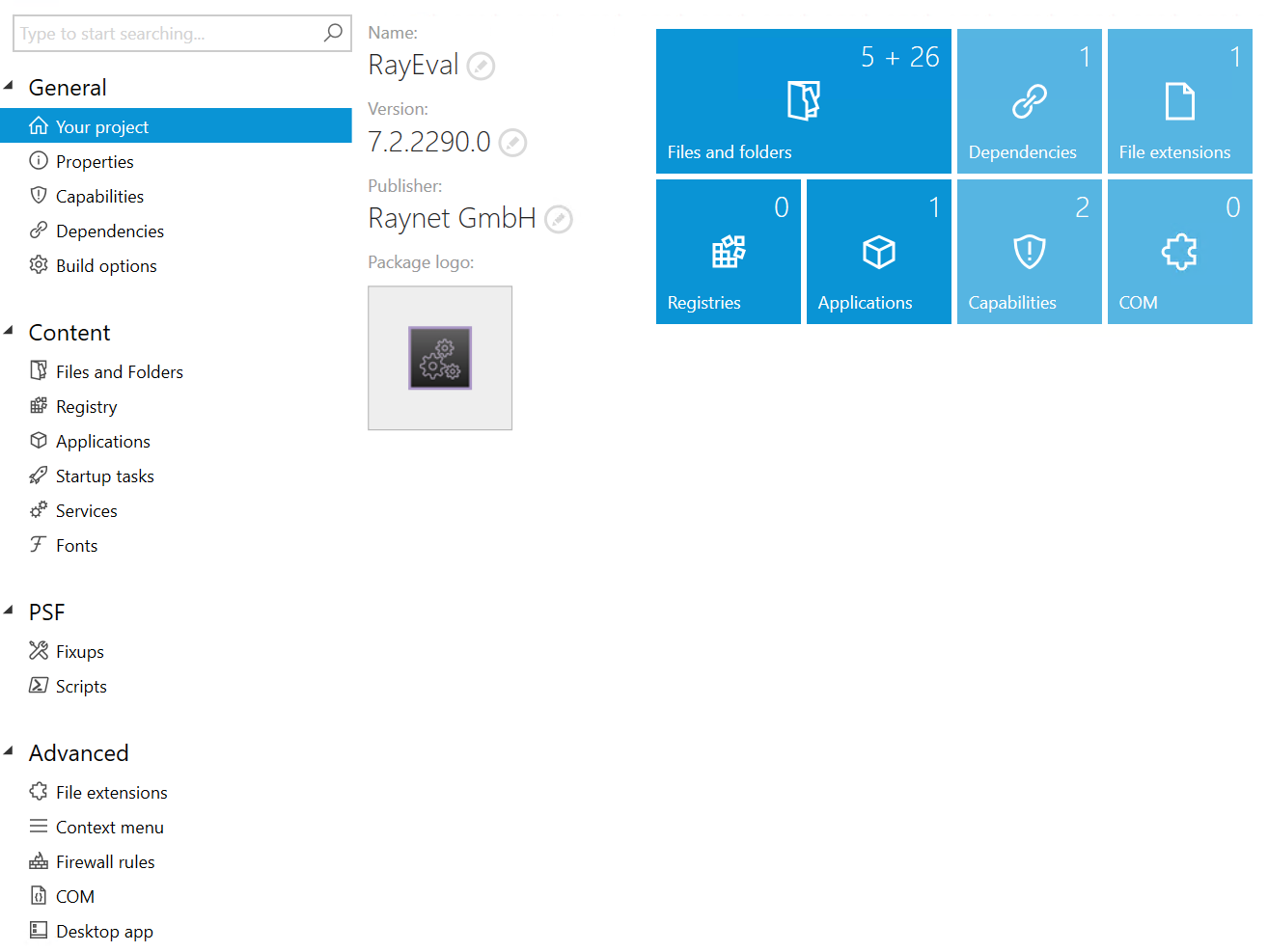
In the second part of the tab there are the following tiles:
•Files and folders: Shows the number of files plus the number of folders that exist in the project.
•Dependencies: Shows the number of dependencies for the package.
•File extensions: Show the number of valid file extensions.
•Registries: Shows the number of registry entries that are relevant for the project.
•Applications: Shows the number of applications that exist in the project.
•Capabilities: Shows the number of activated capabilities.
•COM: Shows the number of COM entries for the project.
All of these tiles can be used to directly jump to the corresponding page.