RayPack 7.3 u6 supports file depots configured via RayFlow. With File Depots, an option to upload and download files to and from locations different then the IIS server is available. The new target location for uploading files can be easily selected using a new dropdown box that is available when selecting to upload a file.
In order to use the new functionality, some preconditions have to be fulfilled.
•RayFlow has to be upgraded to version 4.1 or higher.
•Any file depot (other than local) must be configured.
•At least 1 non-local depot has to be available for the current user / phase combination.
If the conditions are met, when uploading a file to RayFlow the selector in the screenshot below is shown.
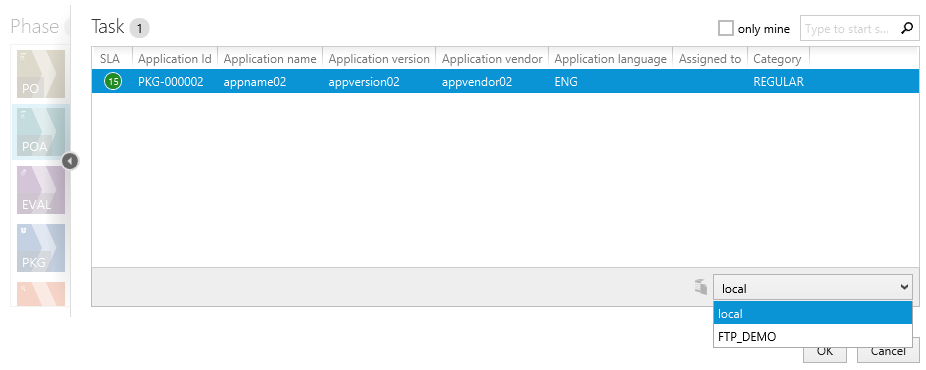
By using the drop-down menu it is possible to select the preferred target upload location. The remaining steps are always the same, the upload procedure is fully transparent and requires no further interaction from the user side.
|
Note: For more information about RayFlow and how to configure File Depots, refer to its Product User Guide. |