In the Uninstallation tab, the reboot behavior regarding the uninstallation can be configured.
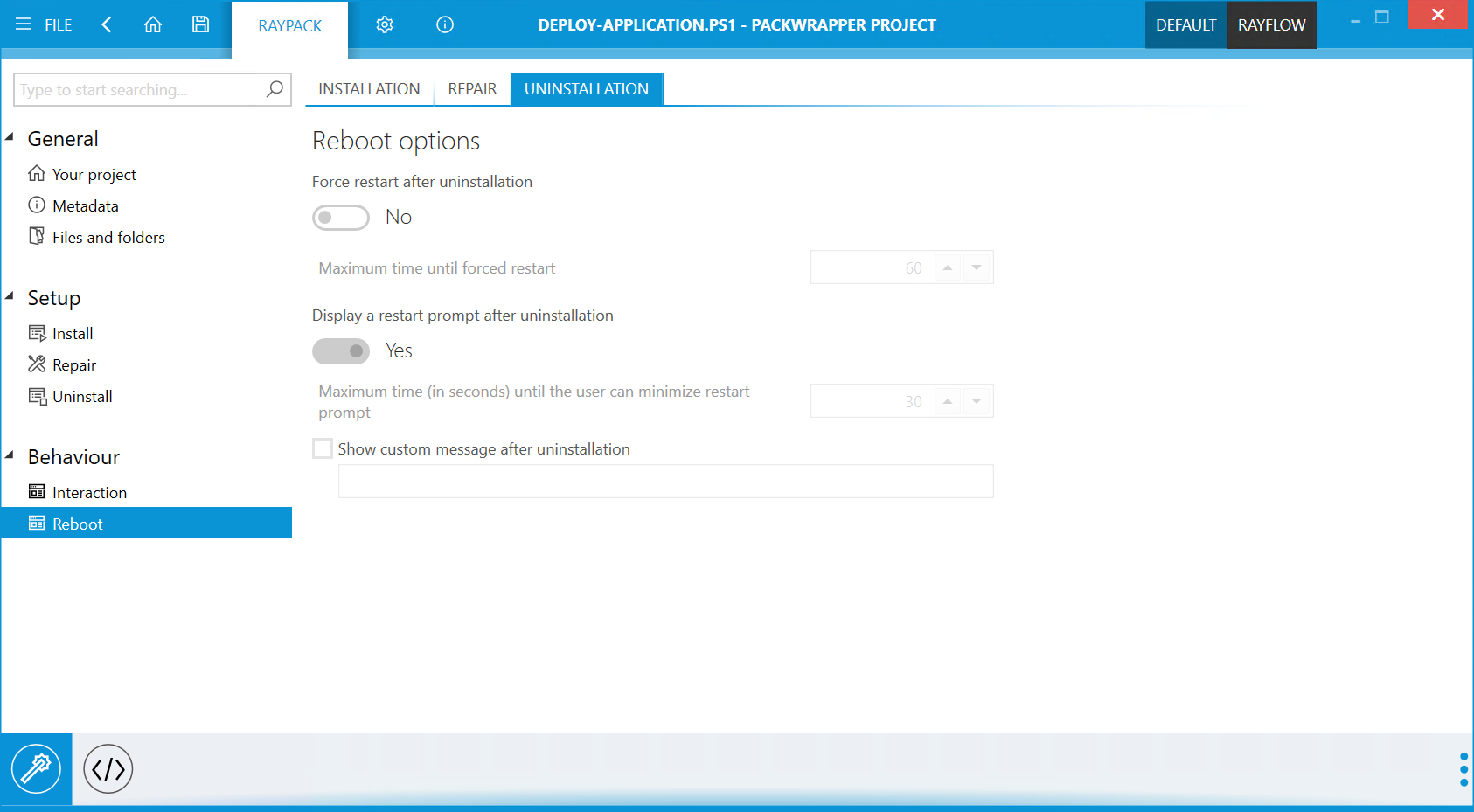
Reboot Options
•Force restart after uninstallation: Switch to Yes in order to force a restart. Specify the maximum amount of time in seconds until the restart is forced in the Maximum time until forced restart field.
•Display a reboot prompt after uninstallation: If set to Yes, a reboot prompt will be shown after the uninstallation. Specify the maximum amount of time in seconds during which the user can minimize the restart prompt in the Maximum time (in seconds) until the user can minimize restart prompt field.
•Show custom message after uninstallation: Check in order to show a custom message after the uninstallation. Enter the message into the field below.