In the ENVIRONMENT tab of the components view it is possible to create new environment variables for a component or to edit or delete an existing environment variable.
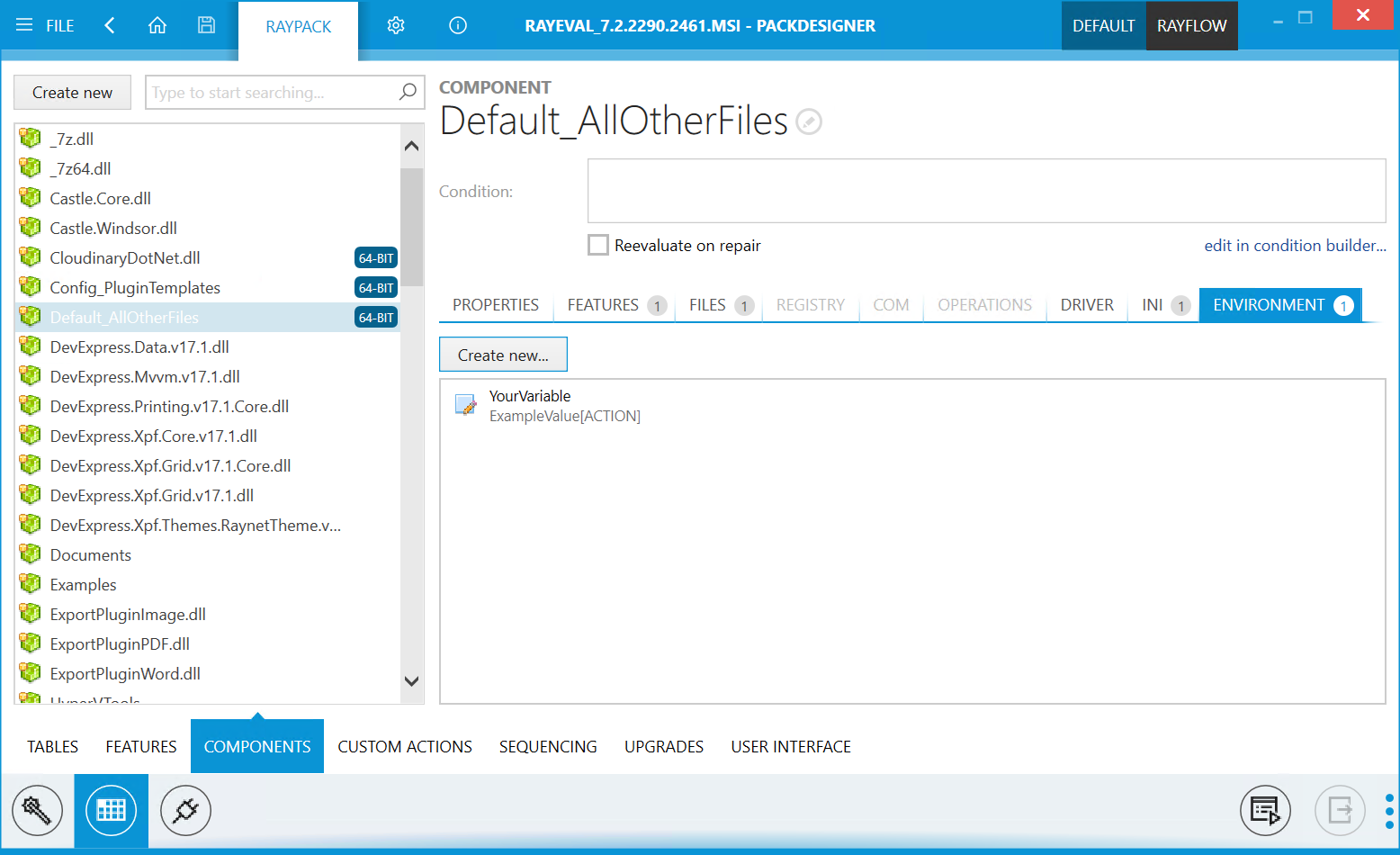
To add a new environment variable, click on the Create new... button. The New Environment Variable wizard will be opened. To edit or delete an existing variable, select the variable and open the context menu.
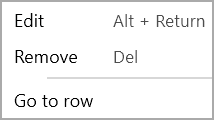
To edit the variable, select the Edit option or use the Alt + Return shortcut. The Environment Variable Properties dialog will be opened.
To delete the variable, select the Remove option or use the Del shortcut.
Select Go to row to switch to the row in the TABLES tab of the Advanced view.