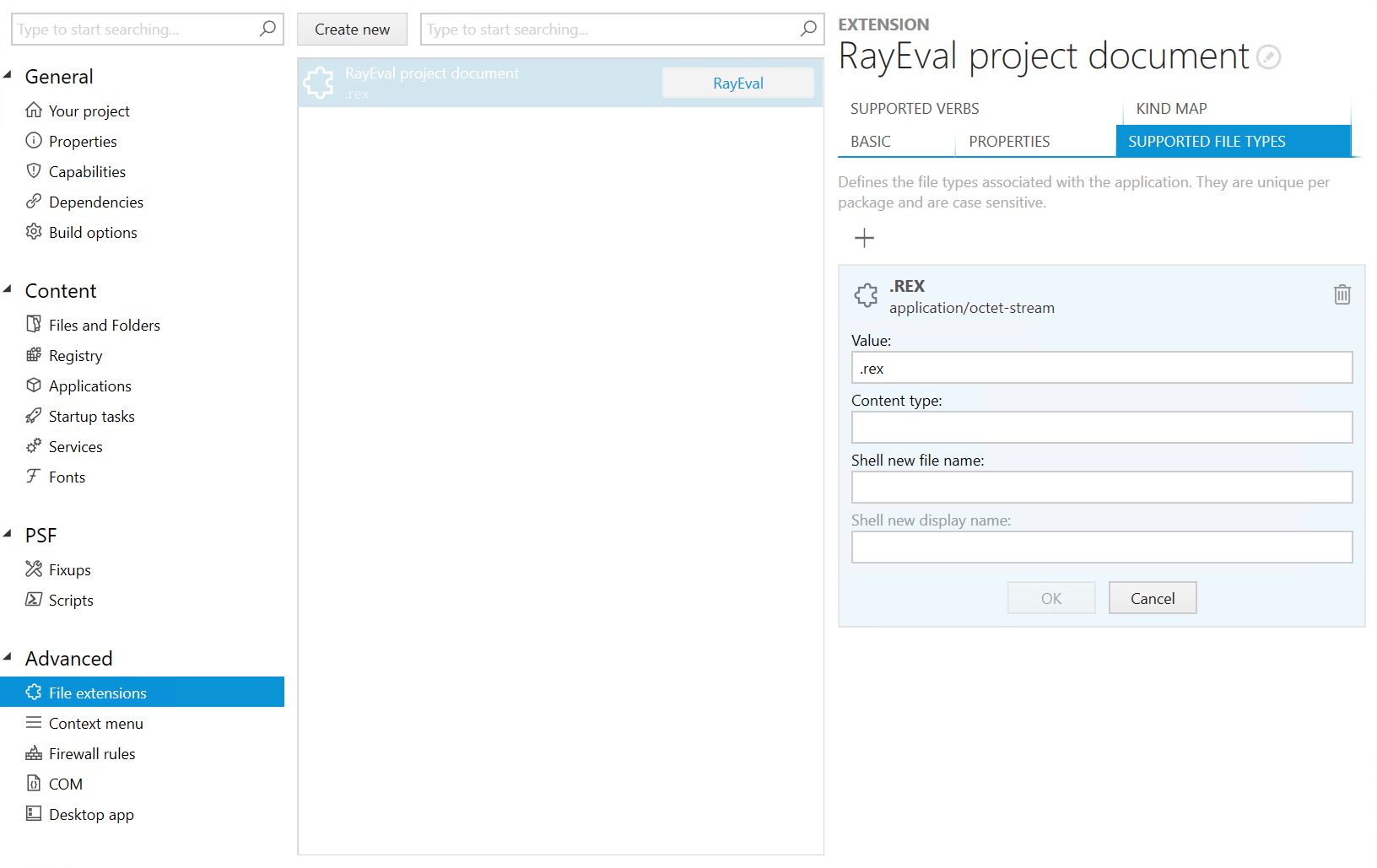
Click on the + button to add a new supported file type to the file extension.
•Value: This field contains the file type.
•Content type: This header indicates the media type of the message content, consisting of a type and subtype.
•Shell new file name: The file from the package to be copied to the location where the user initiated the Shell New command.
•Shell new display name: The display name of the file type that shows when a user hovers over the New submenu in the Windows explorer.