This step adds a new registry value. The path to the registry key must include the hive name (for example HKLM).
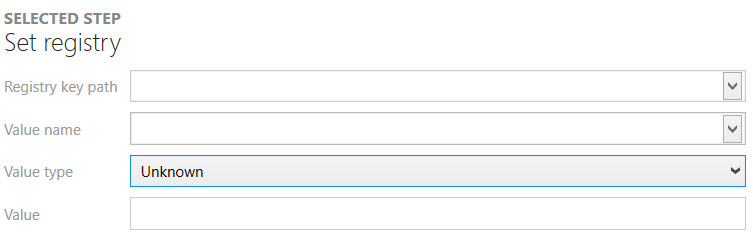
•Registry key path
The full path to the registry key, including hive (HLM, HKCU etc.).
•Value name
The name of the value to be created.
•Value type
The type of the value to be created. The following types are available:
oBinary
oDWord
oExpandString
oMultiString
oNone
oQWord
oString
oUnknown
•Value
The value to be written.