RayPack 7.3 u6 provides an easy way to start scripts (written in VBS, PowerShell) or any arbitrary executable on the current project. Scripts and tools are read from the following location.
<PackPoint>\Scripts
<PackPoint> is the location where PackPoint resources are installed. The default installation of RayPack already contains two sample scripts for GUID manipulations (both equal from a functional point of view; one written in VBS, the other one in PowerShell). In order to run a script, select it from the list and press the Execute button.
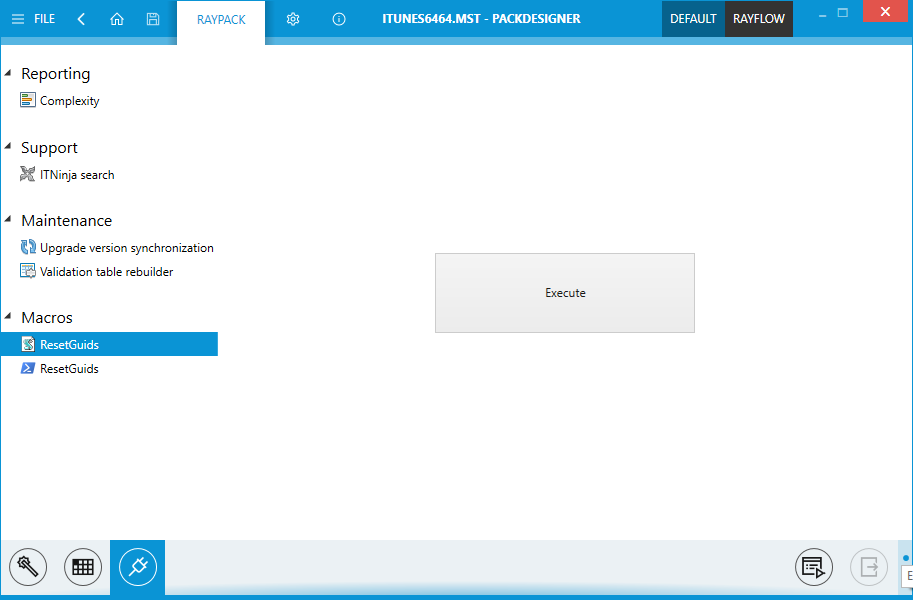
Below are the results of running the ResetGuid script.
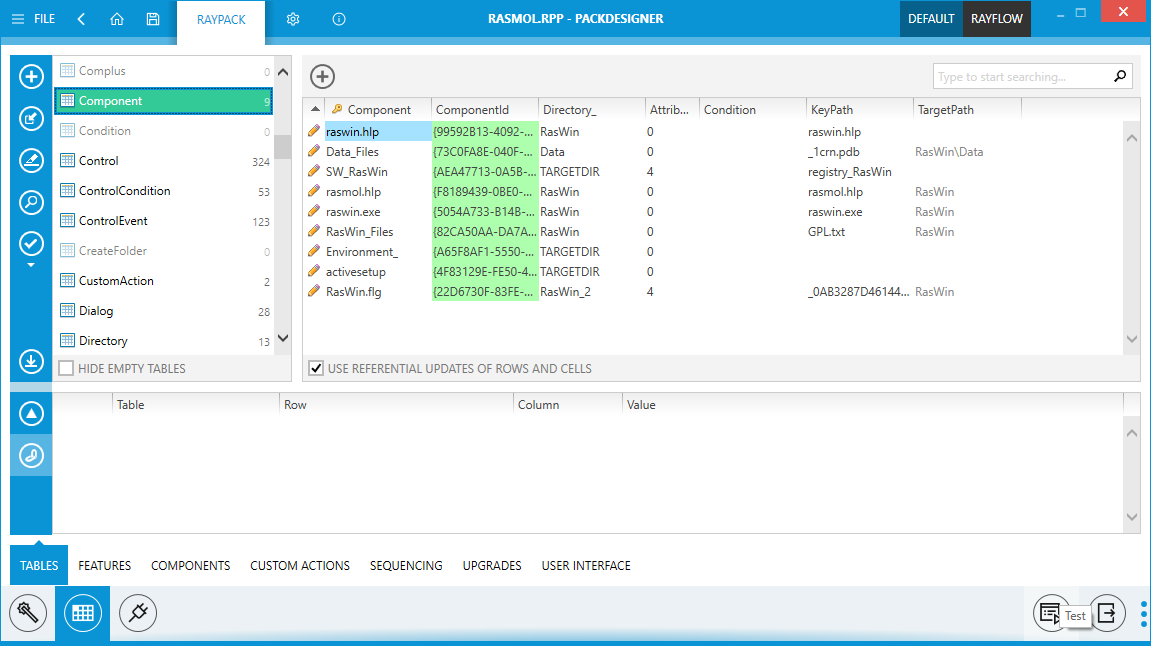
To Create Own Scripts...
The advanced topic Creating PackDesigner scripts discusses how to create own scripts that automate the work in PackDesigner.