This step removes a registry value from a given key. The path to the registry key must include the hive name (for example HKLM).
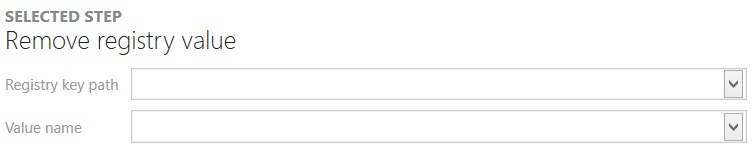
•Registry key path
The full path to the registry key, including hive (HLM, HKCU etc.).
•Value name
The name of the value to be removed.