This step removes a section from the given INI file. The full path to the INI file is required. It is possible to use drop-down suggestions to reference the file from a local drive or from a PowerShell property.
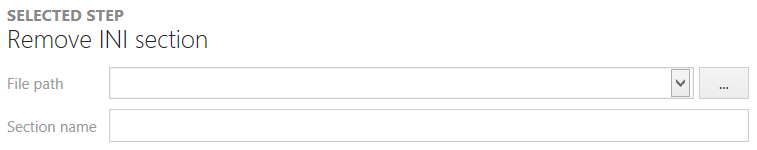
•File path
The full path to the INI file. It is possible to use drop-down suggestions to select a file from local drive or pointed by a PowerShell property.
•Section name
The name of the section, which will be deleted.