Once a PS1 file is opened, the following view is shown:
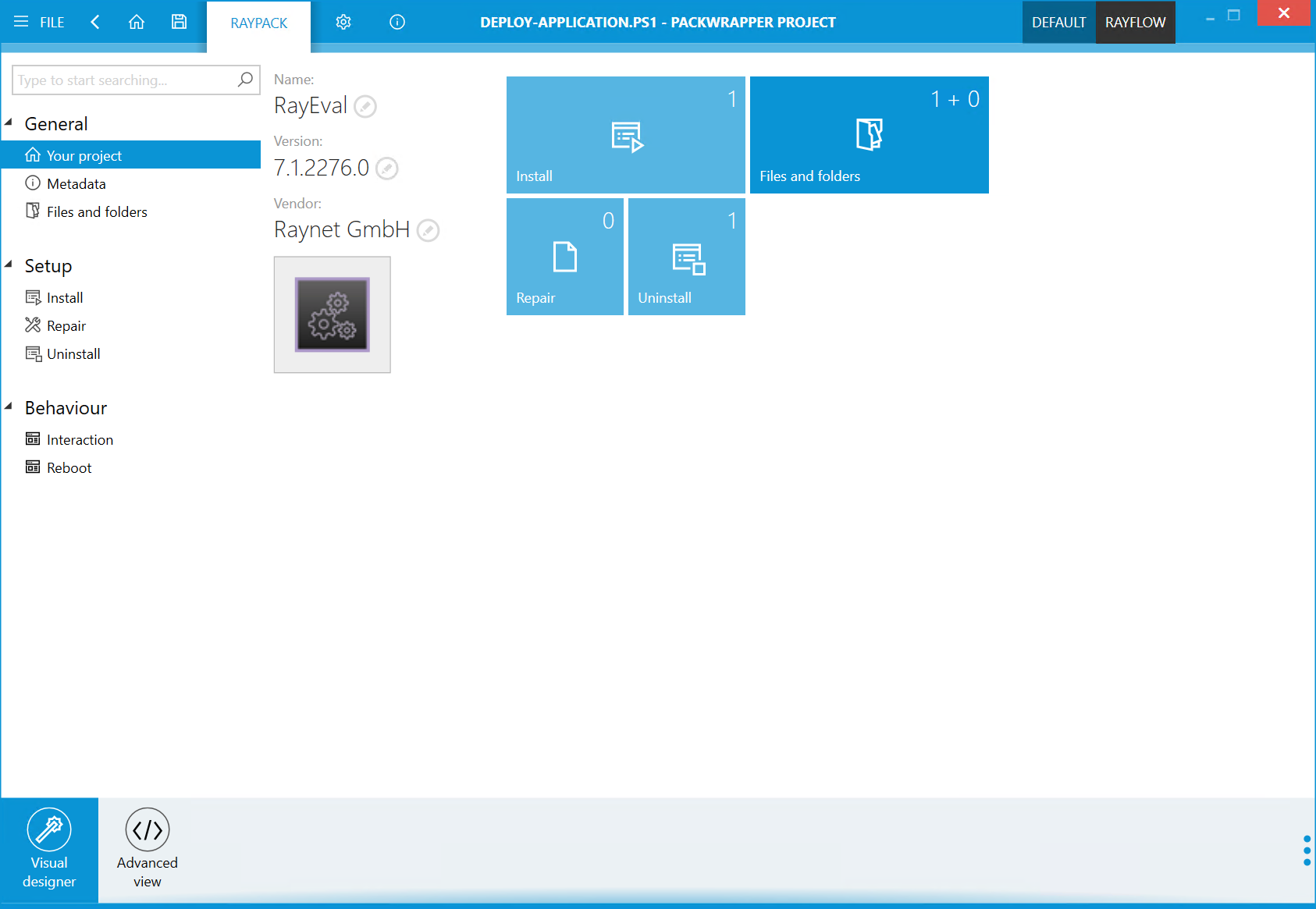
The left sidebar contains common categories of actions and features supported by RayPack 7.3 u6.
•Your Project - shows the dashboard with an overview of available features.
•Metadata - the properties of the package, which can control the appearance and installation.
•Files and folders - the list of files and folders in the current package.
•Install - the list of steps executed during the installation process. Typically, this is the place to put all installations, file operations, registry and INI values, etc.
•Repair - the list of steps executed during the repair.
•Uninstall - the list of steps executed during the uninstallation.
•Interaction - the options that are available for the definition of the user interaction.
•Reboot - the options that are available for the definition of the reboot behavior.