Deploying to Intune requires a one-time configuration of:
•Tenant domain
•App registration client ID and secret.
You should enter these values in the Settings screen before starting the Intune deployment wizard.
In order to build and deploy to Intune, open any supported project (RPP/MSI/MST) and select File > Deploy > Deploy to Intune from the backstage menu.
App Information
This page contains basic information about the app being deployed. Some of these may already be populated by RayPack.
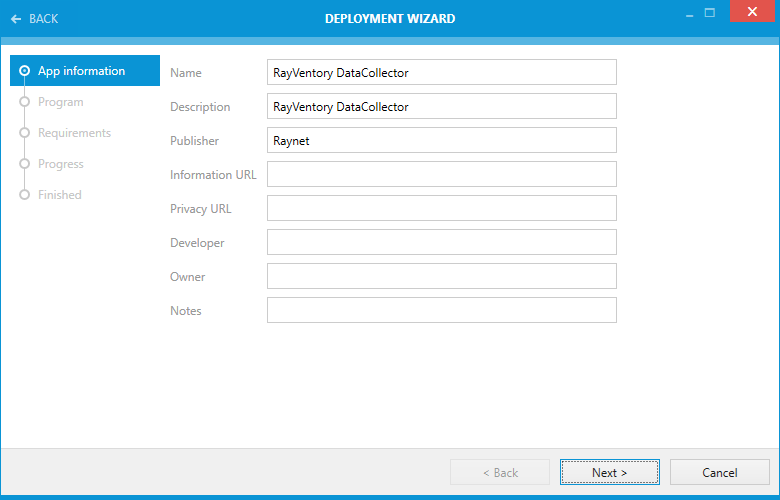
Program
This page contains various settings used to perform clean install and uninstall routine. You should be careful when changing these, as they may make the deployment package inconsistent. For most of cases, the defaults provided by RayPack should be just fine.
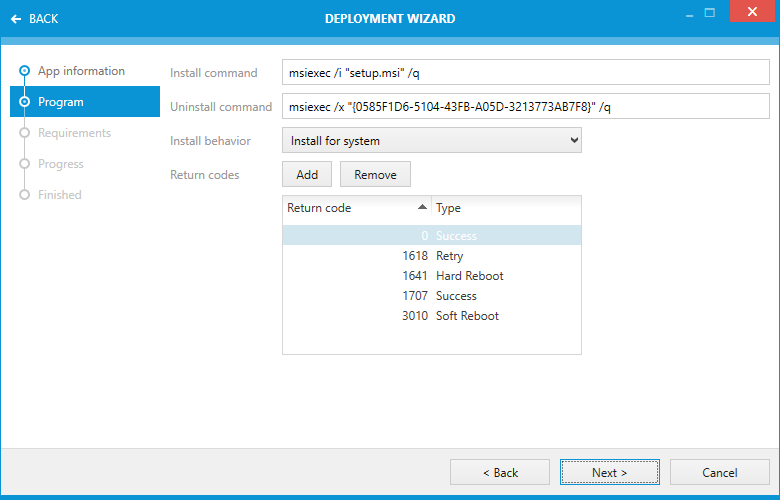
Requirements
This is the page where software and hardware requirements can be defined. For numeric values, putting the value 0 means effectively that the condition is always met.
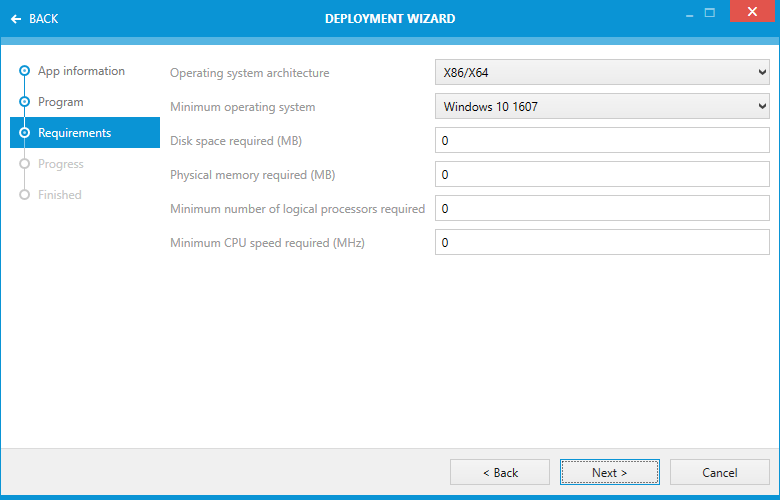
Progress and Finished Page
Once ready, press Next > to start the deployment. The deployment process may take from a few seconds to a few minutes, depending on the size of the package, the network, connectivity etc. Once the process has finished, press Finish to close the wizard.