This step will create a shortcut for a given file to the defined destination.
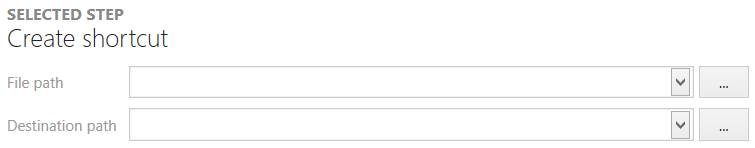
•File path
Enter the full path to the file for which the shortcut is to be created into this field. It is possible to use dropdown suggestions to reference the file from a local drive or from a PowerShell property.
•Destination folder
This field contains the full path to the destination folder where the shortcut will be created. It is possible to use dropdown suggestions to reference the folder from a local drive or from a PowerShell property.