The COM tab is divided into two large sections. In the first section there is the folder structure of the COM Container. In the first section there is the list of Interfaces, Proxy stubs, and Type libraries.
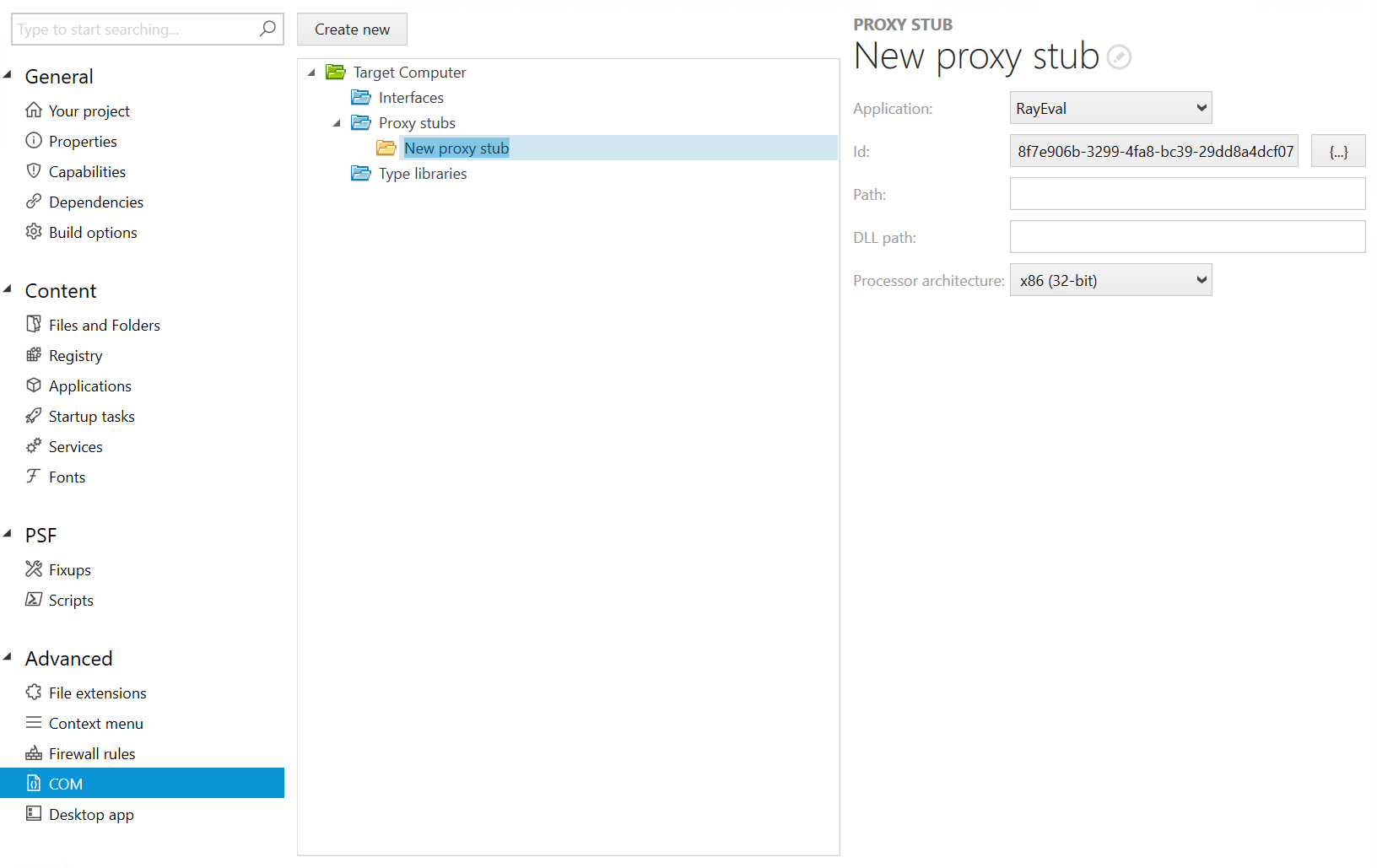
In the second section there are the details of a selected interface, proxy stub or type library.
To create a new interface, select the Interfaces folder or an interface and click on the Create new button.
To create a new proxy stub, select the Proxy stubs folder or a proxy stub and click on the Create new button.
To create a new type library, select the Type libraries folder or a type library and click on the Create new button.