This step calls an executable.
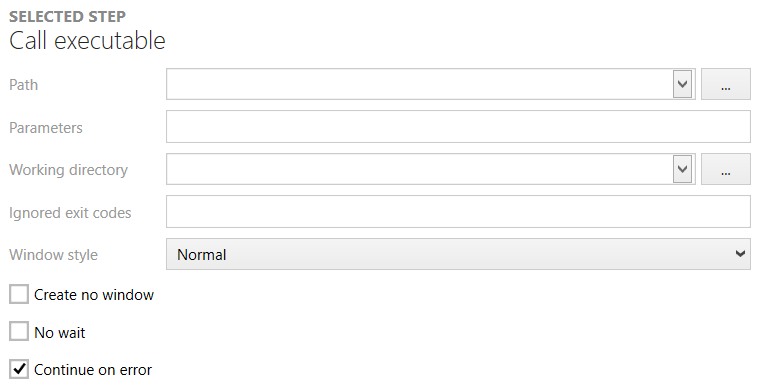
•Path
This field contains the full path to the executable. It is possible to use dropdown suggestions to reference the executable from a local drive or from a PowerShell property.
•Parameters
Enter the parameters for the executable into this field.
•Working directory
This field contains the full path to the directory that will be used during the execution. It is possible to use dropdown suggestions to reference the directory from a local drive or from a PowerShell property.
•Ignored exit codes
This field can be used to specify which exit codes will be ignored.
•Window style
Use the dropdown menu to define the style of the window that will be used. To create no window at all, check the Create no window checkbox. The following styles are available.
oNormal
oHidden
oMaximized
oMinimized
•Create no window
This checkbox can be used to specify that no window should be created. If unchecked, a window of the style selected in the Window style field will be created.
•No wait
Check this checkbox to skip the waiting time.
•Continue on error
When checked, the step will continue even if there has been error.