A packaging system needs to fulfill a certain set of requirements:
Data Store
Each packaging job is a project, including basic (software) material, process steps, documentation, and a well designed target definition. The better a repository supports the organization of materials and information, the easier it is for the packaging team, which might very well solely consist of one user alone, to maintain efficient packaging procedures and high quality results.
Even though each packaging task has its own specifications, it is recommended to stick to a common handling as far as possible. The reusage of templates and structures saves time and reduces error rates. Therefore, it is recommended to implement a standard repository structure, with separate folders for the different types of packaging media. The screenshot below shows one way of organizing media for a software packaging project within a data store:
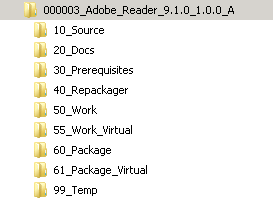
The picture above shows an example of directories per packaging project for a file system based data store. The data store can be local, or established on any kind of network share. If it is intended to work on projects in a packaging team, a shared location all team members can access is most suitable. Depending on the requirements it might become handy to go a step ahead and manage the files within a database.
Packaging Tools
Once the data structures are organized, it is time to think about the packaging process itself. Within reach of the data store, set up the packaging environment. This is the place to provide all the little (or not so little) helper tools required for successful packaging: A package editor, maybe a capture tool, some process organization support, quality assurance applications, and so on. These tools may be integrated into one handy framework, such as RayPack, or spread into several smaller "one trick" applications from one ore more vendors. Check out the RaySuite for fitting applications, e. g. RayEval for package evaluation, or RayQC for quality assurance and testing support.
The exact set of packaging features required depends on the raw software material which is available at the start, the target format that is aspired, the size of the packaging team and the customers for who the work is done. Clarify the following questions:
•Is the basic software available in an MSI based format, or is it necessary to transform legacy setups in the first place? Transformation usually requires RayPack's PackRecorder.
•Which target operating systems need to be supported? RayPack includes the PackDesigner for Windows by default.
•Are MSI or MST format the target formats or is the objective a virtualized package? RayPack supports MSI and MST as target formats by default. Add the virtualization module to design App-V, ThinApp and other virtual package types.
•Is the work basically done by one individual, or is it necessary to coordinate the teamwork? Think about the benefits of implementing a central PackServer, with one central database for all packagers. Systems like RayFlow make it easier to coordinate work-flow steps from the initial customer package order until final delivery within spread team situations.
•How is the customer structure? Are packages prepared for one company, or are they delivered to several customers? Multi-client capability with separated storage organization will support convenient client management.
Please refer to a Raynet sales representative to get an overview of available product editions and additional modules to set up an individual packaging system. Whilst RayPack is a fully functional RayPack Studio, the proper edition selection tailors it right to individual requirements.
Packaging Factory
Professional packaging depends on several dedicated machines, which are configured for package manipulation, installation capturing and package testing. All those machines may be spread over several networks, be implemented on physical and virtual machines, and handled by a group of specialists. Prepare to adjust your individual packaging factory to match the requirements of your business and IT environment.