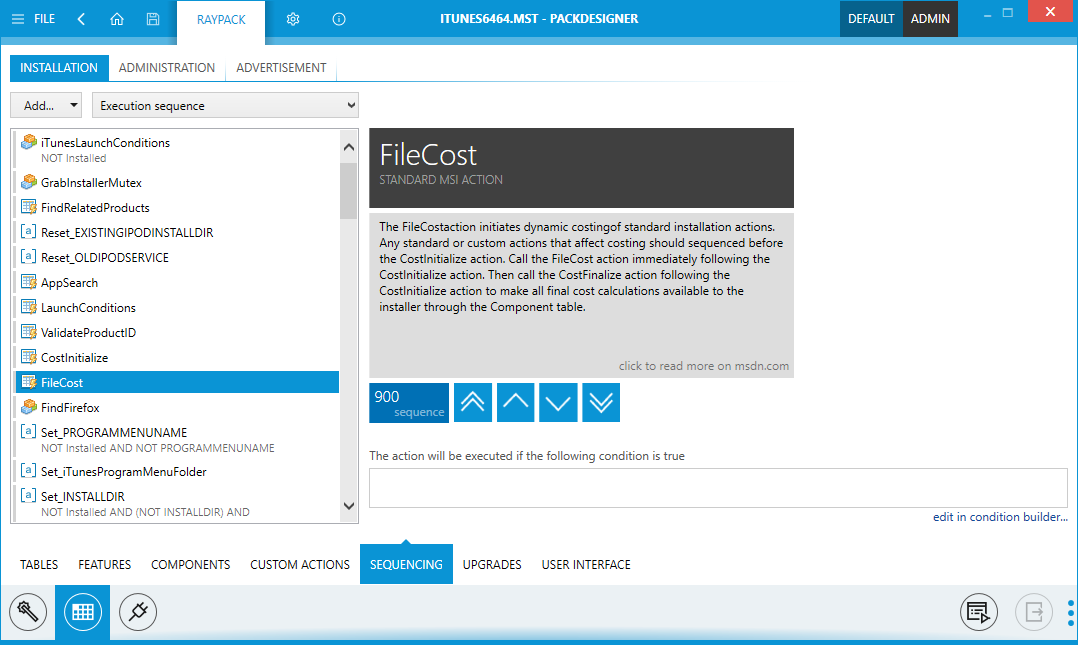The SEQUENCING view is designed to provide full access to the procedures called during the execution of the five MSI standard sequences:
•Installation
oExecution sequence - internally represented by the rows stored within the InstallExecuteSequence table
oUI sequence - internally represented by the rows stored within the InstallUISequence table
•Administration
oExecution sequence - internally represented by the rows stored within the AdminExecuteSequence table
oUI sequence - internally represented by the rows stored within the AdminUISequence table
•Advertisement
oExecution sequence - internally represented by the rows stored within the AdvExecuteSequence table
Each sequence is built from a broad set of so called standard and / or custom actions. Standard actions are generally defined by the MSI standard, whilst custom actions may be defined by packagers in order to achieve highly complex package behavior requirements. Each action added to a sequence may be regarded as one step on the path that is drawn by the whole sequence run.
The SEQUENCING view is separated into a sequence navigation area on the left-hand side and a details pane for action settings on the right. From the tab menu on the upper left area of the SEQUENCING view, users may choose the actual set of sequences they want to work on: Installation, Administration of Advertisement. When either the Installation or Administration tab is active, an additional selector is presented to switch between Execution and UI sequence.
The combination of tab and sequence selector defines the data source for the actual sequence actions displayed in the list view below the navigation elements.
Each action is displayed with its name and an icon, indicating the type of action:
![]() Standard action
Standard action
![]() Dialog
Dialog
Custom actions are marked with a broad variety of icons, since each custom action type has got it's own icon.
For example:
![]()
Custom action - type call .dll
![]() Custom action - type set property
Custom action - type set property
Whilst experienced packagers know how to re-design the sequence choreography in order to get a working and valid result, unexperienced packagers should stay to the MSI standard as close as possible in order to be able to maintan target package validity. Issues caused by re-ordered and manipulated sequences are hard to track and even harder to repair.
However, with RayPack, users have full access to the sequence steps and may execute one of the following manipulation options on sequences and their single steps: