This step appends content to an existing file or writes the content to a new file if the path does not yet exist.
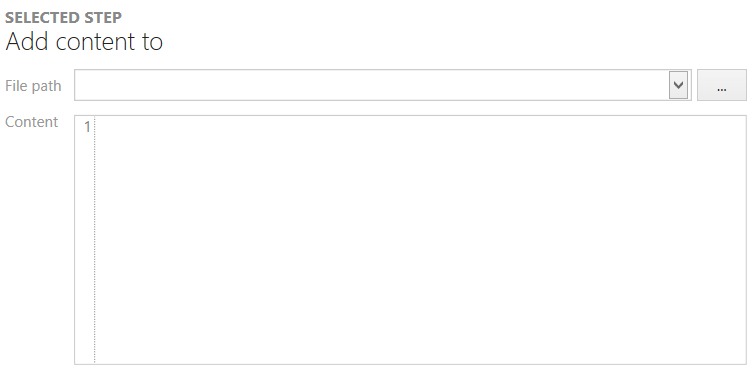
•File path
This field contains the full path to the file. It is possible to use dropdown suggestions to reference the folder from a local drive or from a PowerShell property.
•Content
This field contains the content that will be added to the file.