The Express edition of RayEval can be activated online. The activation process generates a license file (*.rsl) that is created (or must be copied) to the installation directory of RayEval (in the same location as the RayEval.exe). When performing an online activation, sufficient permissions must be readily available to allow the creation of the license file in the installation directory. The activation binds the license to the machine on which it was activated on. This is the only time that an active connection to the internet is required.
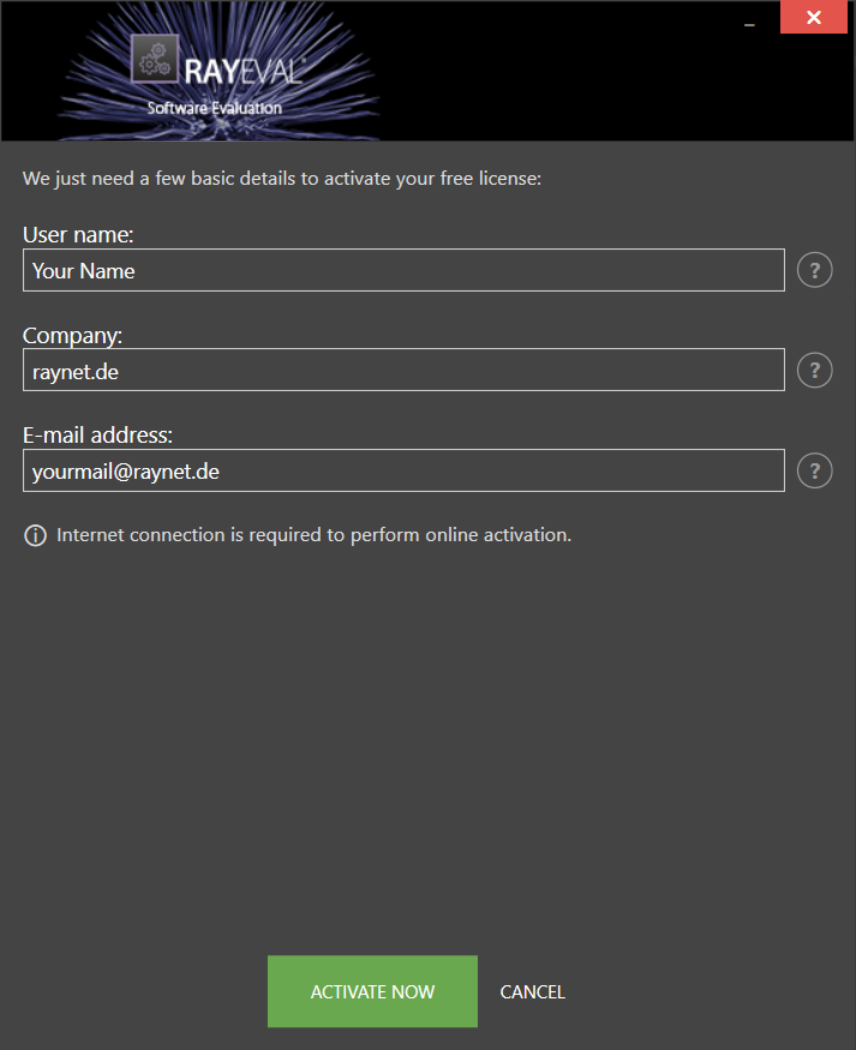
Choosing the ACTIVATE NOW button, connects to the Raynet license server using the information provided and will dynamically generate a license file. Choosing the CANCEL button will abort the activation process.
Details
This is the name of the user that is activating RayEval. It does not need to be the same name used to order RayEval.
This is the name of the company for which RayEval will be licensed. This name will appear in the License and Edition view of RayEval.
This is the email address of the person that performs the activation. We respect the privacy of our customers, this email address will only be used by Raynet and only when there are any problems or important information regarding the license.