In the TestRail tab of the RayEval Settings, all necessary settings for the integration of TestRail can be configured.
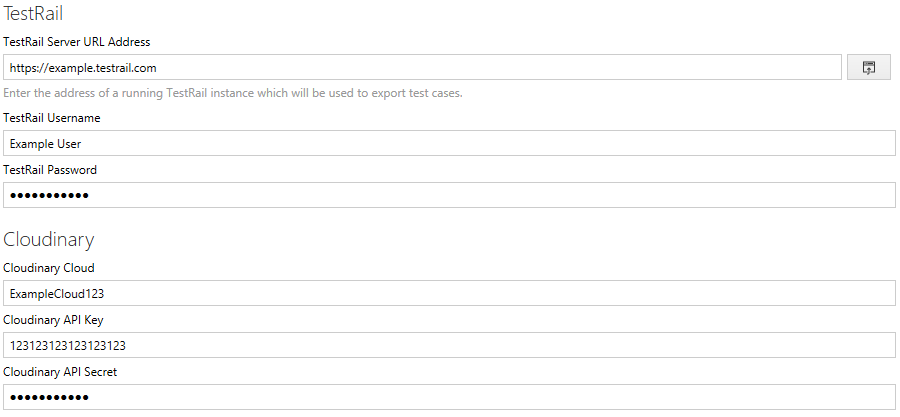
|
Be aware: Availability of this tab depends on your RayPack Studio license level. |
In order for the TestRail integration to work, all fields on this page must contain valid entries. There are two sections for configuration. The first section contains the configuration for the connection to TestRail, and the second section contains the configuration of the Cloudinary Credentials. The Cloudinary Credentials are needed for a fully functional TestRail integration. The following fields are available:
Test Rail
•TestRail Server URL Address: The URL of the TestRail server needs to be entered here. For example: https://example.testrail.com.
•TestRail Username: This is where the TestRail username needs to be entered. For example: name@company.de.
•TestRail Password: The password for the user given above needs to be entered here.
Cloudinary
•Cloudinary Cloud: The name of the Cloudinary Cloud needs to be entered here. For example: testCloud123.
•Cloudinary Api Key: The API Key needs to be entered here. For example: 123123123123123123.
•Cloudinary Api Secret: The API Secret needs to be entered here. For example: xxxxxx-xxxx.