a)The <Properties> node contains a definition of each element located in the project properties screen.
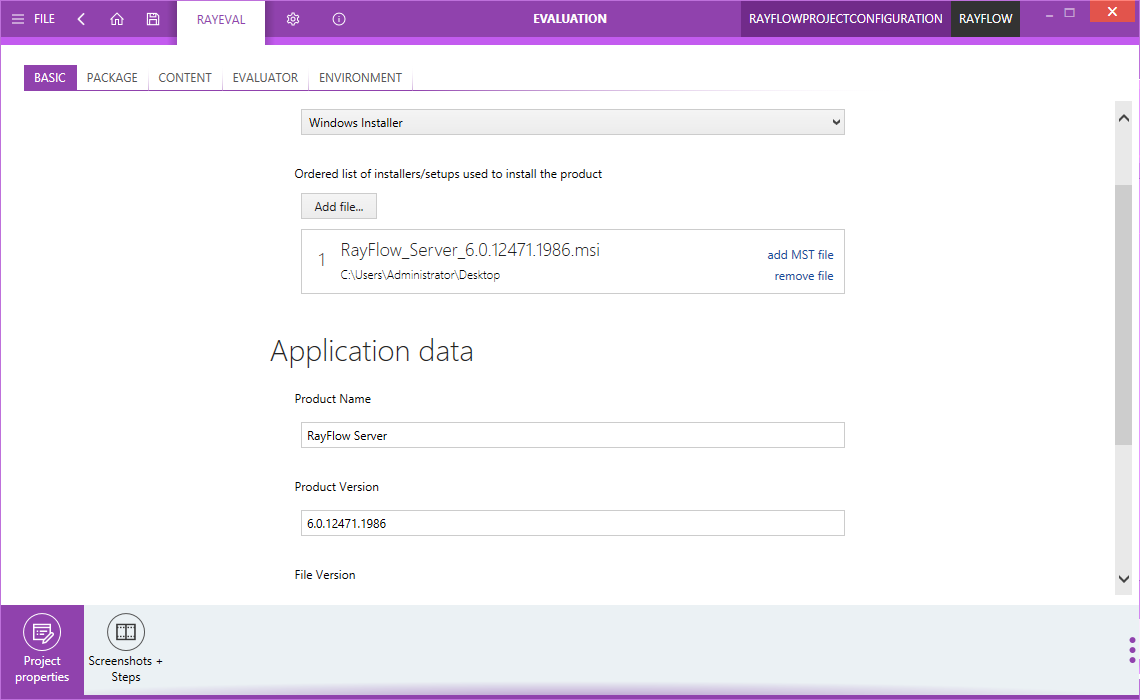
b)Tabs:
To add a new tab in the project properties screen, the user should define a new element and correctly specify the name for the tab where this element should appear (the name of the tab should be specified in the <Group> tag - notice that the tab can have a different name depending on the language). Examples of definitions can be found in the Appendix A: Elements and Special Properties, where all elements and special properties that can be used when creating a project with custom properties are listed with examples of their usage.
c)The available elements for the creation of a project with custom properties are:
•Label •Text •Large Text •Yes/No
|
•List •Multi-value List •File •Text Block (By using this property, users can add wrapped text blocks to their evaluation projects) |
d)Default values can be used to specify the default value for any element. This is done by adding a Value attribute to the proper definition of the element for which the default value should be specified. See example:
<Property Id="UNIQUE TEST_TEXT" Type="Text" Value="Test value"> |
e)Special properties are properties that only have a basic definition in the ProjectConfiguration.xml file (the <Group> node has to be specified to define the name of the tab where this property should appear), but what is displayed in the UI will be the default element that is assigned to this special property. Special properties must have an ID that starts with the @ character. The available special properties are:
•@APPLANGUAGE – list with the application languages •@APPNAME – textbox with the application name that will be filled automatically after the importing of installer •@APPVERSION – textbox with the application version •@AUTHOR – textbox with the author of the technical documentation project •@COMMENTS – textbox with comments •@DATETIME – textbox with the project creation date and time •@DATE – textbox with the project creation date •@DESCRIPTION – textbox with the description of the technical documentation project. •@INSTALLERPATH – the control that handles adding of installers (*.msi, *.exe, etc.) •@MACHINENAME – textbox with the evaluation machine name •@MANUFACTURER – textbox with the application manufacturer |
•@PKGVERSION – textbox with package version •@OSARCHITECTURE – textbox with the Operating System architecture •@OSEDITION – textbox with the Operating System edition •@OSNAME – textbox with the Operating System name •@OSSERVICEPACK – textbox with the Operating System service pack •@OSVERSIONSTRING – textbox with the Operating System version •@REVISION – textbox with the revision of the technical documentation project •@SHORTCUTS - large textbox with basic information about shortcuts included in the package •@SOURCESIZE – textbox with the size of the main installation file •@SOURCETYPE – list with installation source types •@TITLE – textbox with the title of the technical documentation project •@USERNAME – textbox with the username |
|
|