In the Snapshots section settings related to the snapshot and comparison module can be configured.
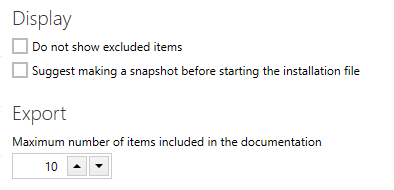
Do Not Show Excluded Items
Enable this option to not show items considered as "noise" (excluded). If you leave this option unchecked, RayEval shows the items, but with partial opacity to make them stand out from the actual changes.
Suggest Making a Snapshot Before Starting the Installation File
If this option is enabled, RayEval intercepts starting the installation of the vendor installation and reminds you that a snapshot can be done beforehand. If you uncheck this option, no prompt will be shown even if no snapshot has been done.
Maximum Number of Items Included in the Documentation
Determines how many elements from the snapshot difference are exported to the PDF documentation. The more items you enable, the longer it takes to create a report and the more place it takes. The full file content is always included as an attachment for a complete review.