In the Hotkeys configuration tab, users can select the triggers for automatic screen captures. The trigger could be a button or combination of buttons.
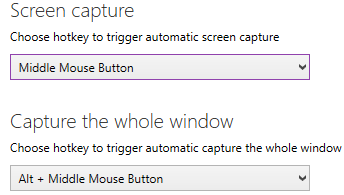
Screen Capture
Under the Screen Capture option a hotkey to trigger the automatic screen capture can be chosen.
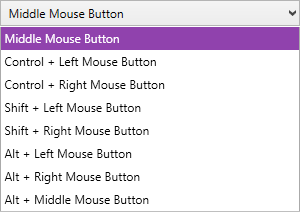
Various options to set a hotkey are provided in the drop-down menu of the Screen Capture section. By default the Middle Mouse Button is set as the trigger.
Capture the Whole Window
Under the Capture the whole window option a hotkey to trigger the automatic capturing of the whole window can be chosen. This option allows its user to automatically trigger capture of the full active window with UI element under focus being red-squared.
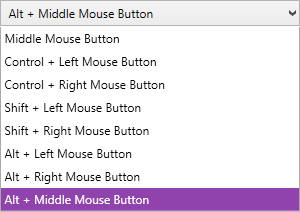
Various options to set a hotkey are provided in the drop-down menu of the Capture the whole screen section. By default the Alt + Middle Mouse Button is set as the trigger.