In the INTERFACE tab, users can enable or disable user interface options and the language used by PackLayering.
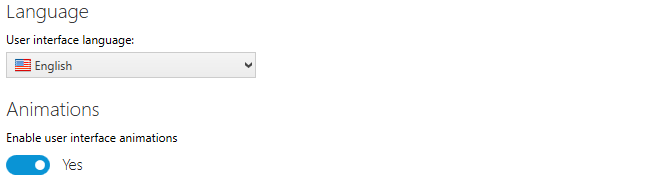
Language
In the current release, only English is available. More languages will be added in future product updates.
|
<< Click to Display Table of Contents >> PackLayering > 7.3 > User Guide > Settings Interface |
In the INTERFACE tab, users can enable or disable user interface options and the language used by PackLayering.
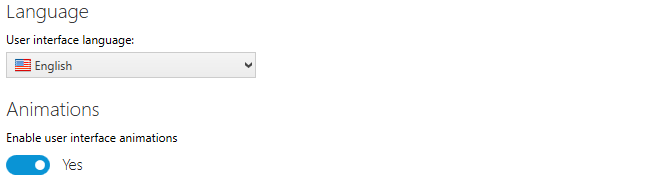
In the current release, only English is available. More languages will be added in future product updates.